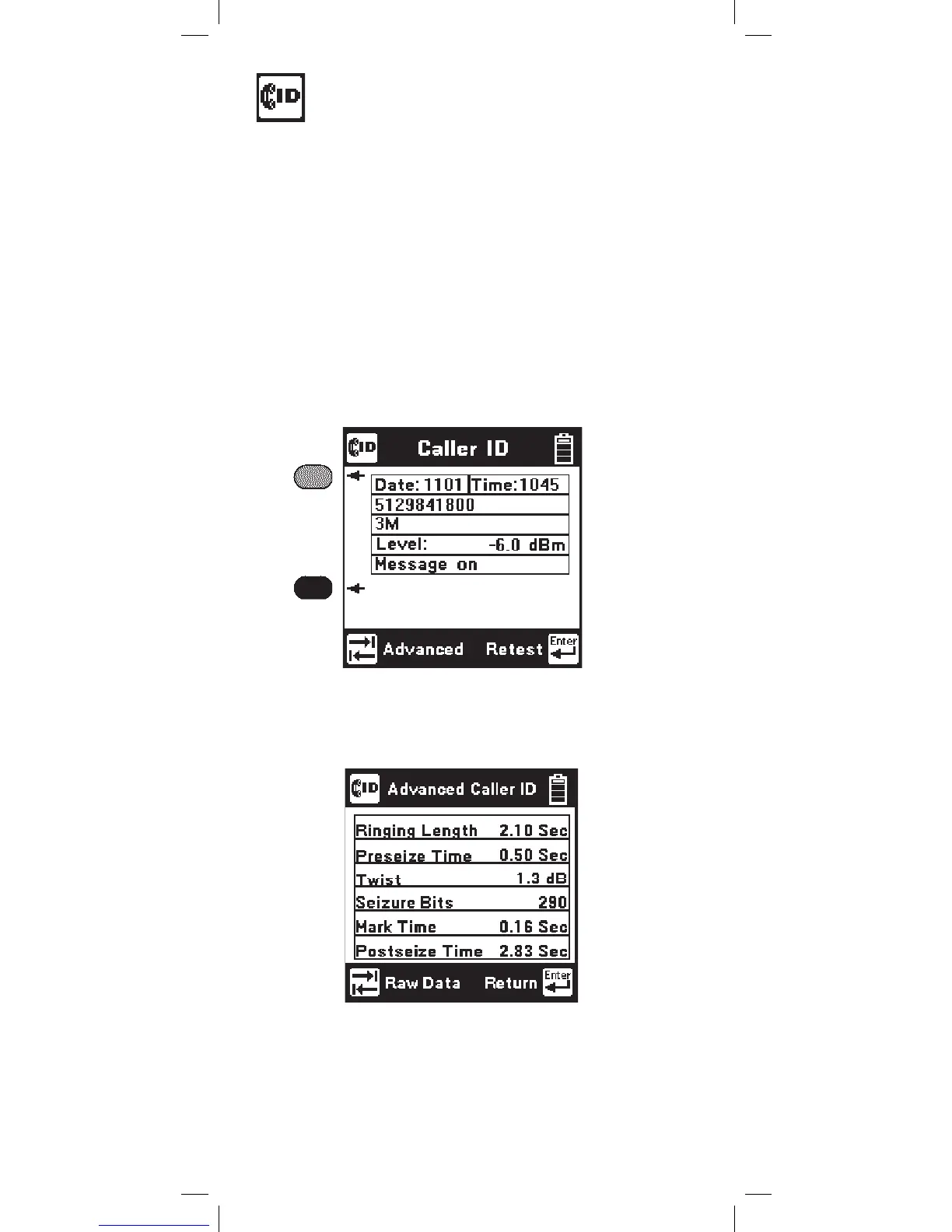36
Caller ID
This function detects the Caller ID signal sent on
the pair and displays date, time, the calling number,
the calling party name, the signal level, and the
message status. Certain result boxes may be blank if
the information is not available.
Connect the red and black leads to an active pair
and press the [Enter] key to start the test.
Note: The 965DSP Caller ID function is only
valid in supported countries. “Caller ID” does not
appear in the Toolbox menu for other countries.
Press the [Enter] key to retest or press the [Tab] key
for advanced Caller ID data.
This screen shows advanced information for
diagnosing Caller ID protocol problems. These
measurements are defined as follows: