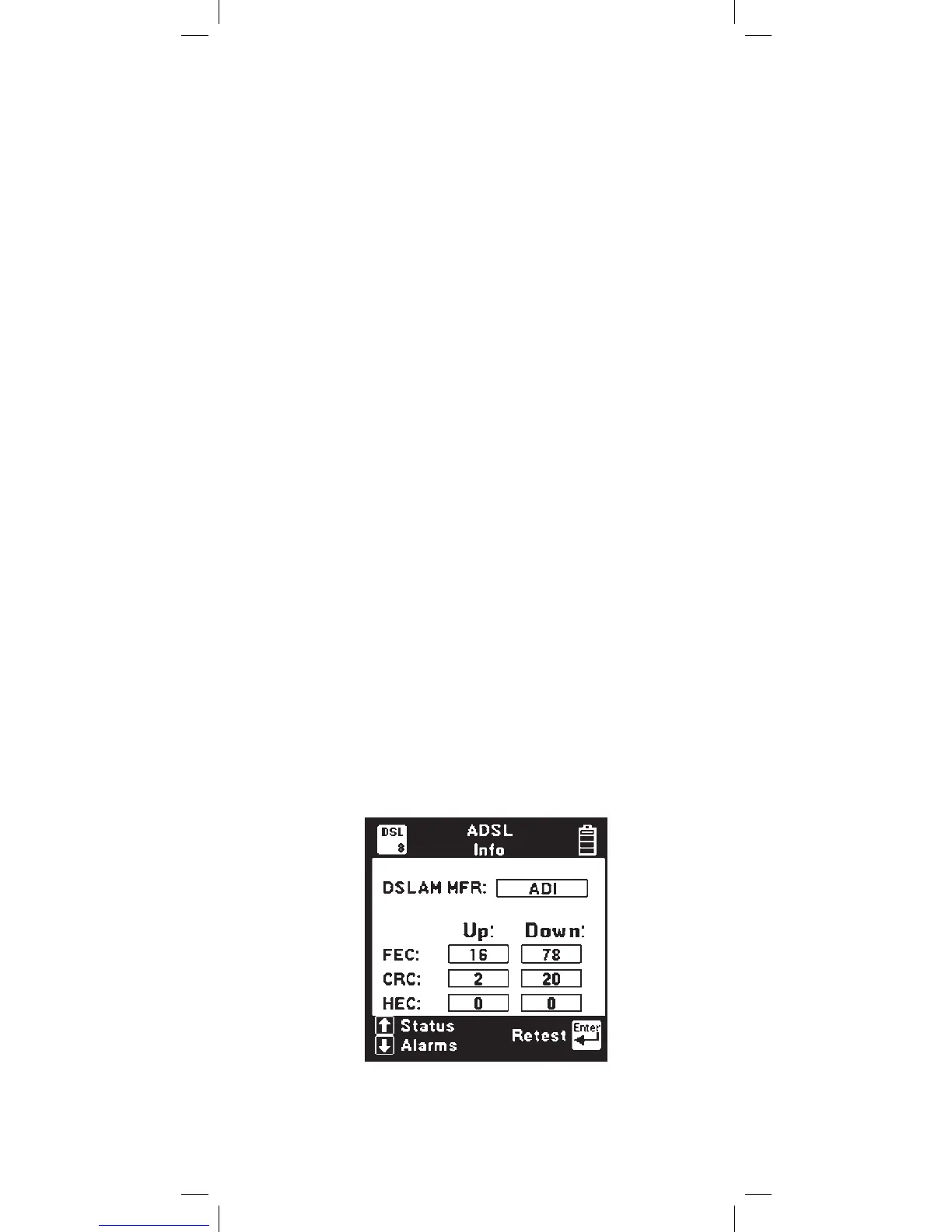79
Note: This screen is continuously updated in
Continuous Test Mode.
FAST: Achieved line rate in kilobits per second
on the Fast channel.
INTR: Achieved line rate in kilobits per second
on the Interleaved channel.
Note: FAST or INTR will display with the achieved
line rate to indicate the selected channel type.
MAX: Maximum possible attainable line rate in
kilobits per second.
MRGN: Noise margin in dB above the minimum
Signal to Noise Ratio (SNR) required
to maintain the data rate (as set by the
DSLAM).
ATTEN: ADSL signal attenuation in dB at each
end of the line.
PWR: ADSL total output power in dBm at each
end of the line.
CAP: Line capacity percentage comparing the
achieved data rate to the maximum data
rate the line will support.
Press the Info key to display more ADSL modem
connection information. If Thresholds are enabled,
use the Pass Fail arrow to return to the previous
screen.
ADSL Info
This screen displays channel performance data
as well as the DSLAM modem manufacturer
information (if available).
Note: This screen is continuously updated in
Continuous Test Mode.