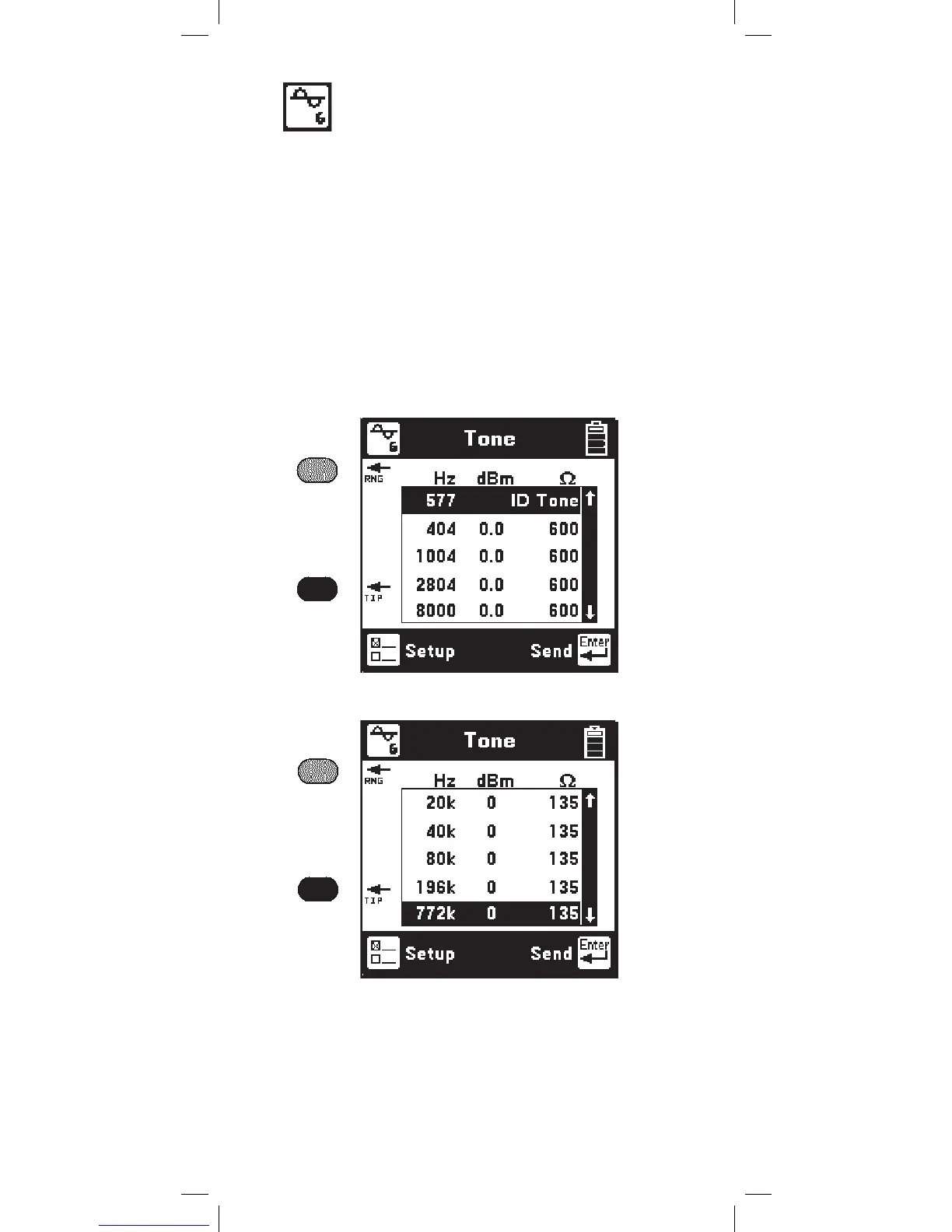55
Tone
Use this function to send a tone on a pair. Use the
[Up] and [Down] keys to select the desired tone. Note
that there are ten tones. Use [Up] and [Down] to
scroll through the tone selections.
There are three types of tones: ID Tone for pair
identification and coiling, Precision Tone for 600
Ω loss measurements, and High Frequency Tone
for 135
Ω wideband loss measurements. The ID
Tone is always sent as an interrupted (beeping) tone.
The other tones are continuous tones. The 965DSP
automatically goes off-hook when an ID tone is sent.
First 5 frequencies
Press the [Enter] key to send the selected tone. The
send tone screen varies, depending on which tone
has been selected; ID Tone, Precision Tone, or High
Frequency Tone.
Second 5 frequencies