
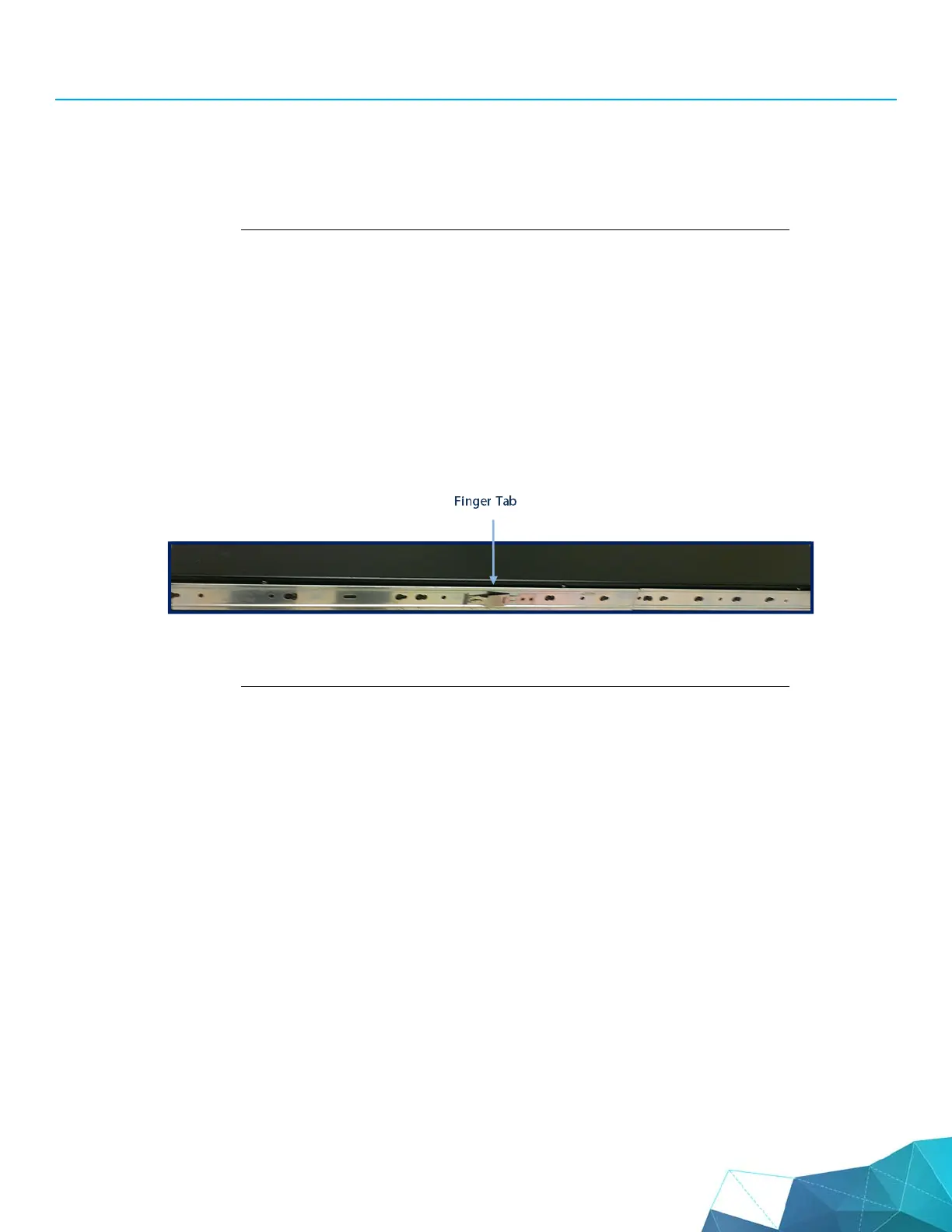 Loading...
Loading...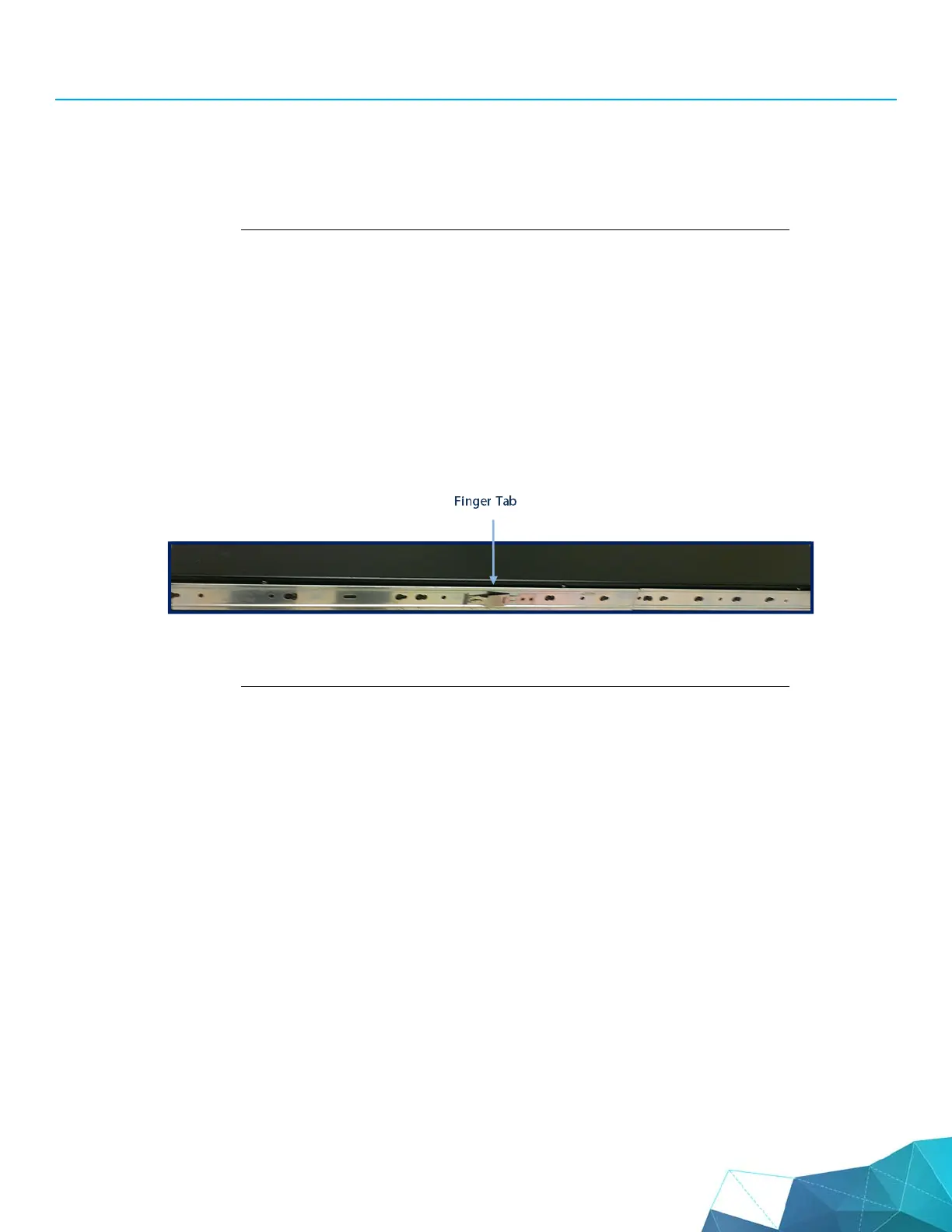
Do you have a question about the A10 Thunder Series and is the answer not in the manual?
| Model | A10 Thunder Series |
|---|---|
| Category | Network Hardware |
| Application Delivery | Yes |
| Advanced Load Balancing | Yes |
| SSL Insight | Yes |
| DDoS Protection | Yes |
| IPv6 Migration | Yes |
| Hardware Acceleration | Yes |
| Humidity | 5% to 95% non-condensing |
| Operating Temperature | 32°F to 104°F (0°C to 40°C) |
| Interfaces | 10/100/1000/10G/40G/100G Ethernet |
| Power Supply | Redundant Power Supplies Available |