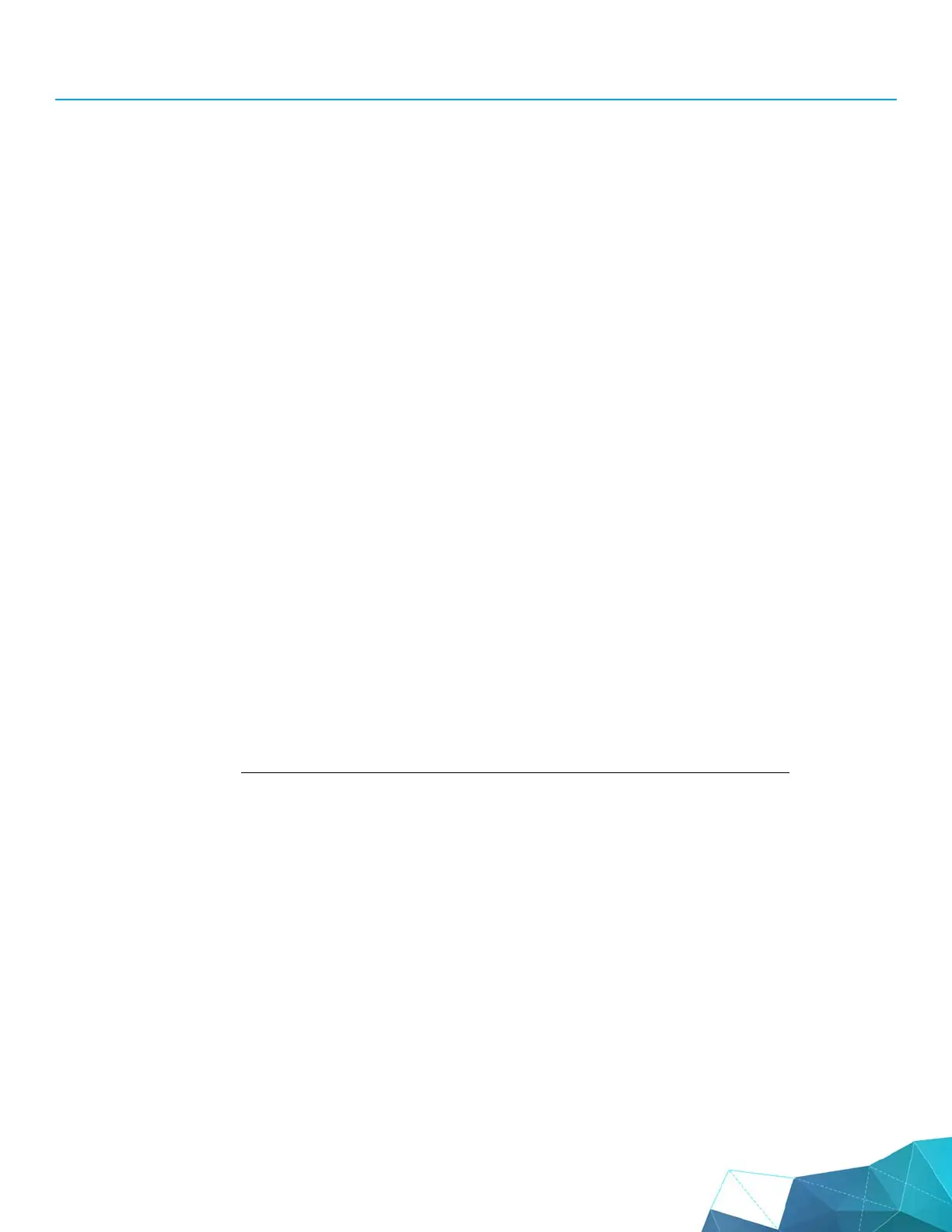page 43
A10 Thunder Series 6430(S) ADC/CGN
Port Splitting Configuration Examples
ACOS(config)# system-4x10g-mode enable
This command will modify your system to enable 4x10g-mode support.
Any configurations on the affected interface(s) and interface references
from VLANs/Trunks/Routing etc. are advised to be removed first,
otherwise the interface configurations may cause errors and/or be lost.
The mode change will take effect starting from the next reboot.
Please confirm to proceed:
Do you want to proceed with the 4x10g-mode command now (N/Y)? : y
This command will require you to save the running configuration
to startup configuration MANUALLY.
Please confirm you will save the configuration to proceed:
Will you save the running-configuration MANUALLY (N/Y)? : y
Please reboot the system when you are ready...
ACOS(config)# end
ACOS# write memory
Building configuration...
Write configuration to profile "splitter_enabled"
ACOS# reboot
Proceed with reboot? [yes/no]: yes
Enabling Port Splitting When Restoring System Files
In situations where you have a device without port splitting configured (for example, you replace an
older device with a new one), you can use the procedure described in this section to load an existing
configuration with port splitting configured onto that new device.
NOTE: In ACOS 3.x and 4.x releases, the port splitting configuration is saved to
the startup-config or running-config.
1. Use the
restore command to restore your system files from another device that has port splitting
configured.
2.
Use the
reboot command to load this configuration into your startup-config. The port splitting con-
figuration from the restored system’s configuration will be loaded into
the startup-config of your
device.
3.
Once the device is back up,
reboot the system again, this time to make the port splitting configura-
tion take effect on your device.
Disabling Port Splitting
Use the no system-4x10g-mode enable command to disable the port split:
