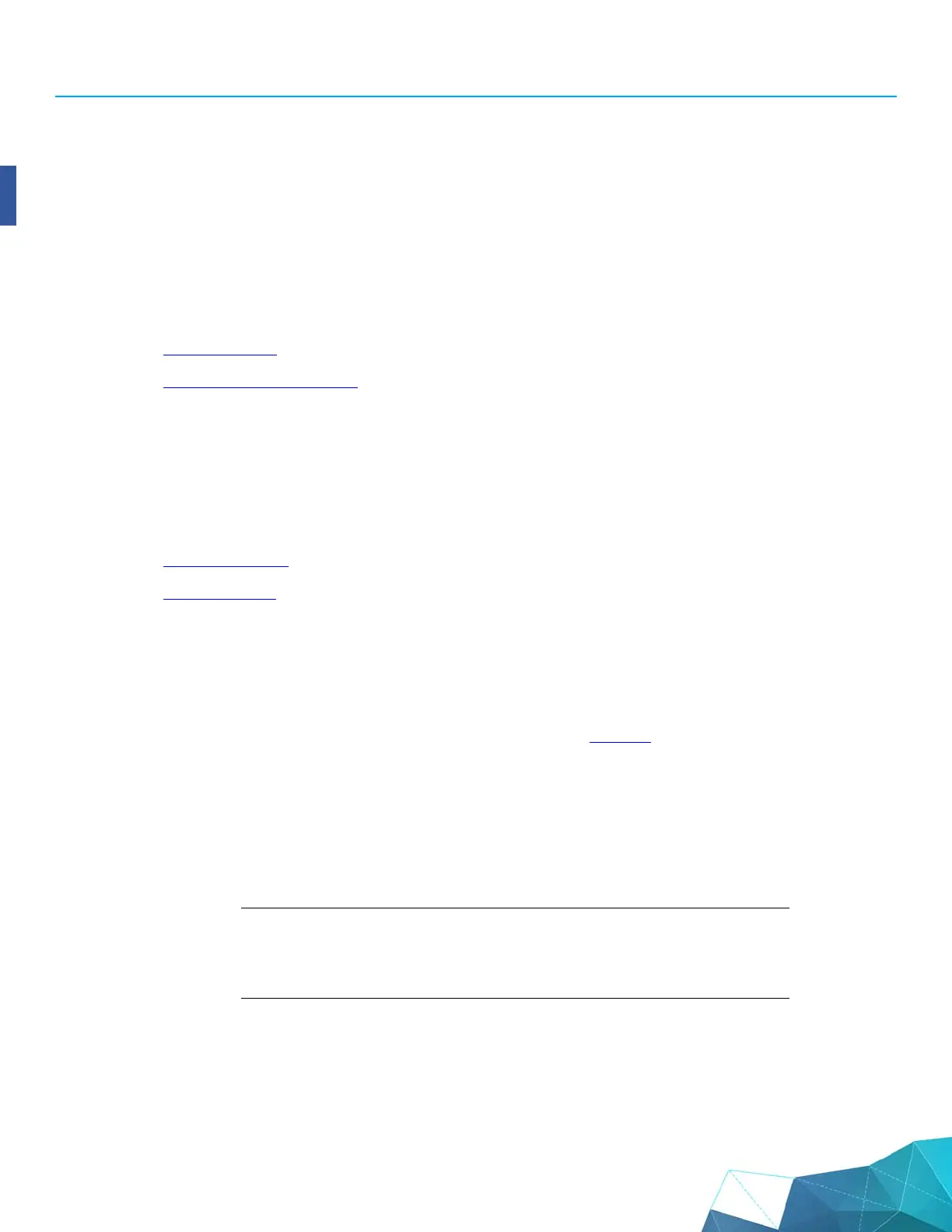page 15
A10 Thunder Series 6430(S) ADC/CGN
Sliding Rail Kit Installation
This chapter describes how to install the sliding rail kit for the A10 Thunder Series 6430(S) device.
The following topics are covered:
• Getting Started
• Sliding Rail Kit Installation
Getting Started
This section contains the following:
• Rail Kit Contents
• Required Tools
Rail Kit Contents
The rail kit contains the following items. Please verify that all parts are included and are not damaged.
• 2 front adjustable rail assemblies (Use 4 x screws each) (Figure 7)
• 2 back adjustable rail assemblies (Use 6 x screws each)
• 20 pan-head screws, for attaching inner rails to chassis
• 2 front-mount ear brackets (factory-default brackets)
• 10 hex nuts and 10 x pan-screws, for attaching rail assemblies to rack
NOTE: Installation in double 4-post racks is supported.
Each rail assembly consists of outer and middle rails, and a removable inner rail.
CAUTION: Do not attempt to mount the chassis using only these front brackets!
The brackets are not designed to support the chassis’ weight.