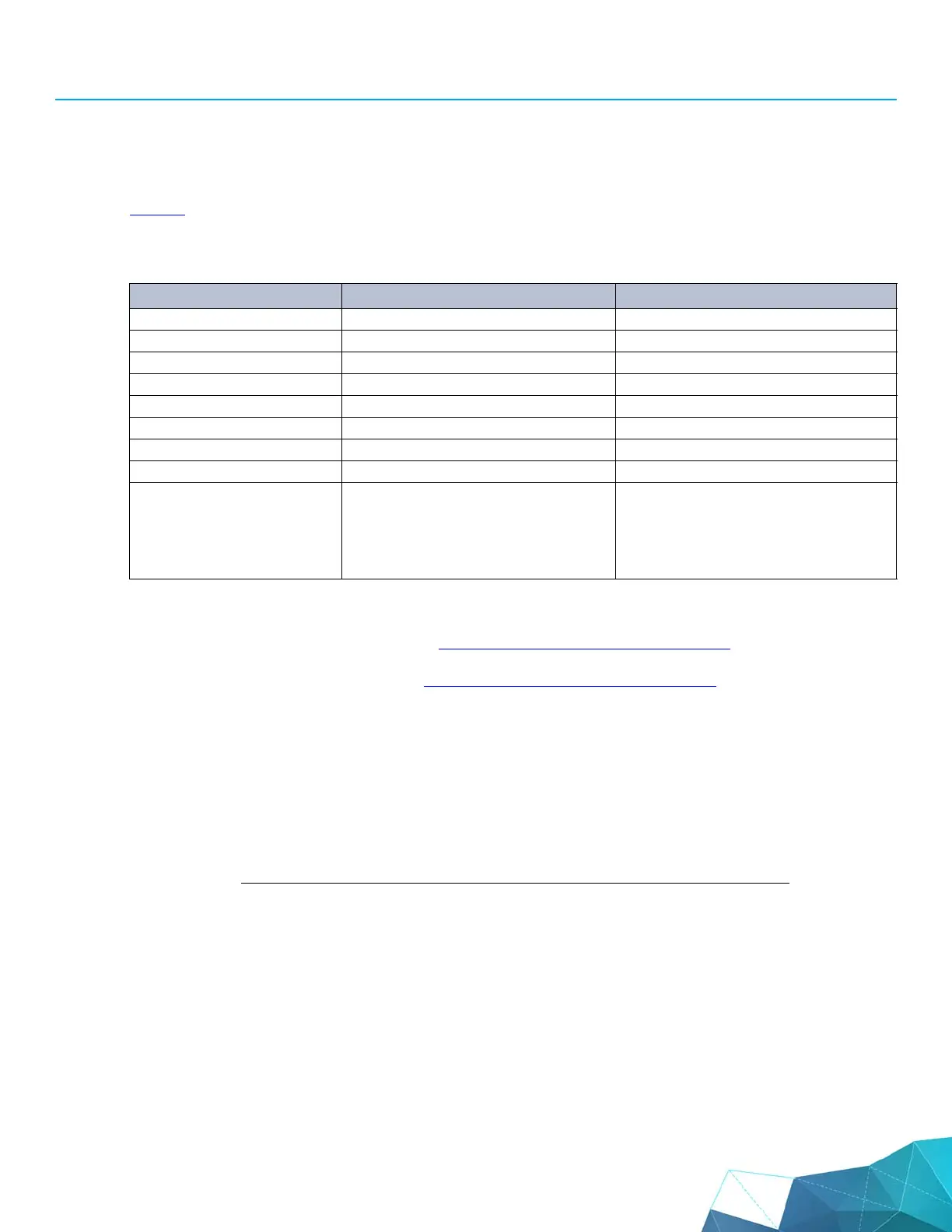page 7
A10 Thunder Series 6430(S) ADC/CGN
Installation
Installation
Table 2 describes the minimum requirements for your equipment rack. Verify these specifications
against your equipment prior to installing the chassis.
Rack-mount instructions can be found in “Rack-Mount Kit Installation” on page 9.
Sliding rail instructions can be found in “Sliding Rail Kit Installation” on page 15
.
Power-On
The device automatically boots when the power plug is connected to an electrical outlet. If the unit
does not boot automatically, it can be manually booted by quickly flipping the power switch.
NOTE: Power OFF – To perform a graceful shutdown, use the shutdown com-
mand in the CLI. If you made any changes to the device configuration,
you will be prompted to save your configuration information before the
device powers down.
Force Power OFF – If the system stops working and requires a forced
shutdown, press and hold the power switch for four seconds. Keep in
mind that this forced shutdown will cause a loss of configuration infor-
mation that has not be manually saved.
TABLE 2 Equipment Rack Specifications and Part Numbers
Item Rack Mount Kit Sliding Rail Kit
Part Number ASK-RACKMOUNT-010 ASK-RAILKIT-010
Item Description 2 or 4-Post Rack Mount Kit 4-Post Sliding Rail Kit
2-Post Installation? Yes No
4-Post Installation? Yes Yes
4-Post Depth 35 inches 35 inches
Mounting Thread No No
Double 4-Post Yes No
Default Bundle Yes No
Required Rack Depth N/A 2 x short inner rails
2 x long inner rails
2 x outer rails