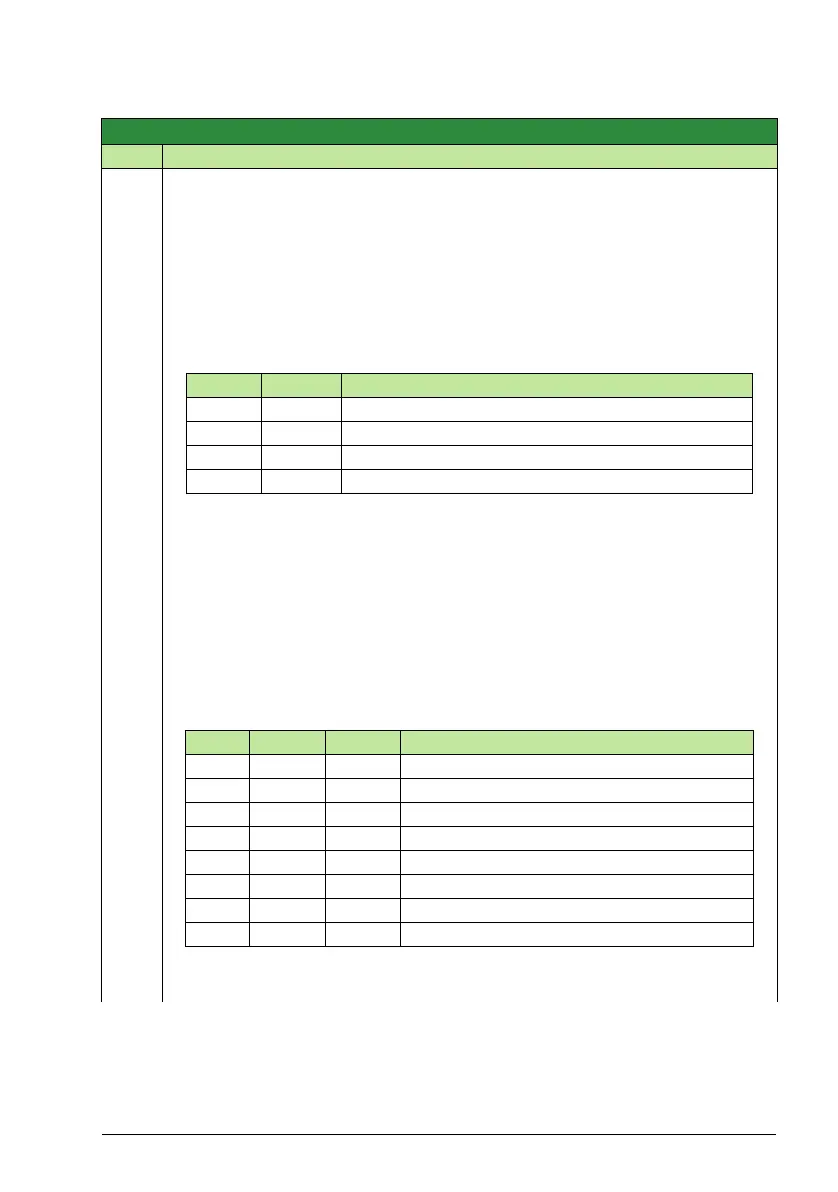Actual signals and parameters 169
Group 12: Constant speeds
Code Description Range Resolution Default S
1201
CONST SPEED SEL
-13…19 1 3
Defines the digital inputs used to select Constant speeds. See general comments in
the introduction.
0 = NOT SEL – Disables the constant speed function.
1 = DI1 – Selects Constant speed 1 with digital input 1.
• Digital input activated = Constant speed 1 activated.
2…5 = DI2…DI5 – Selects Constant speed 1 with digital input DI2…DI5.
7 = DI1,2 – Selects one of three Constant speeds (1…3) using DI1 and DI2.
• Uses two digital inputs, as defined below (0 = DI de-activated, 1 = DI activated):
• Can be set up as a so-called fault speed, which is activated if the control signal is
lost. Refer to parameter 3001 AI<MIN FUNCTION and parameter 3002 PANEL
COMM ERR.
8 = DI2,3 – Selects one of three Constant speeds (1…3) using DI2 and DI3.
• See DI1,2 for code.
9 = DI3,4 – Selects one of three Constant speeds (1…3) using DI3 and DI4.
• See DI1,2 for code.
10 = DI4,5 – Selects one of three Constant speeds (1…3) using 4 and 5.
• See DI1,2 for code.
12 = DI1,2,3 – Selects one of seven Constant speeds (1…7) using DI1, DI2 and DI3.
• Uses three digital inputs, as defined below (0 = DI de-activated, 1 = DI activated):
13 = DI3,4,5 – Selects one of seven Constant speeds (1…7) using DI3, DI4 and DI5.
• See DI1,2,3 for code.
DI1 DI2 Function
0 0 No constant speed
1 0 Constant speed 1 (1202)
0 1 Constant speed 2 (1203)
1 1 Constant speed 3 (1204)
DI1 DI2 DI3 Function
0 0 0 No constant speed
1 0 0 Constant speed 1 (1202)
0 1 0 Constant speed 2 (1203)
1 1 0 Constant speed 3 (1204)
0 0 1 Constant speed 4 (1205)
1 0 1 Constant speed 5 (1206)
0 1 1 Constant speed 6 (1207)
1 1 1 Constant speed 7 (1208)