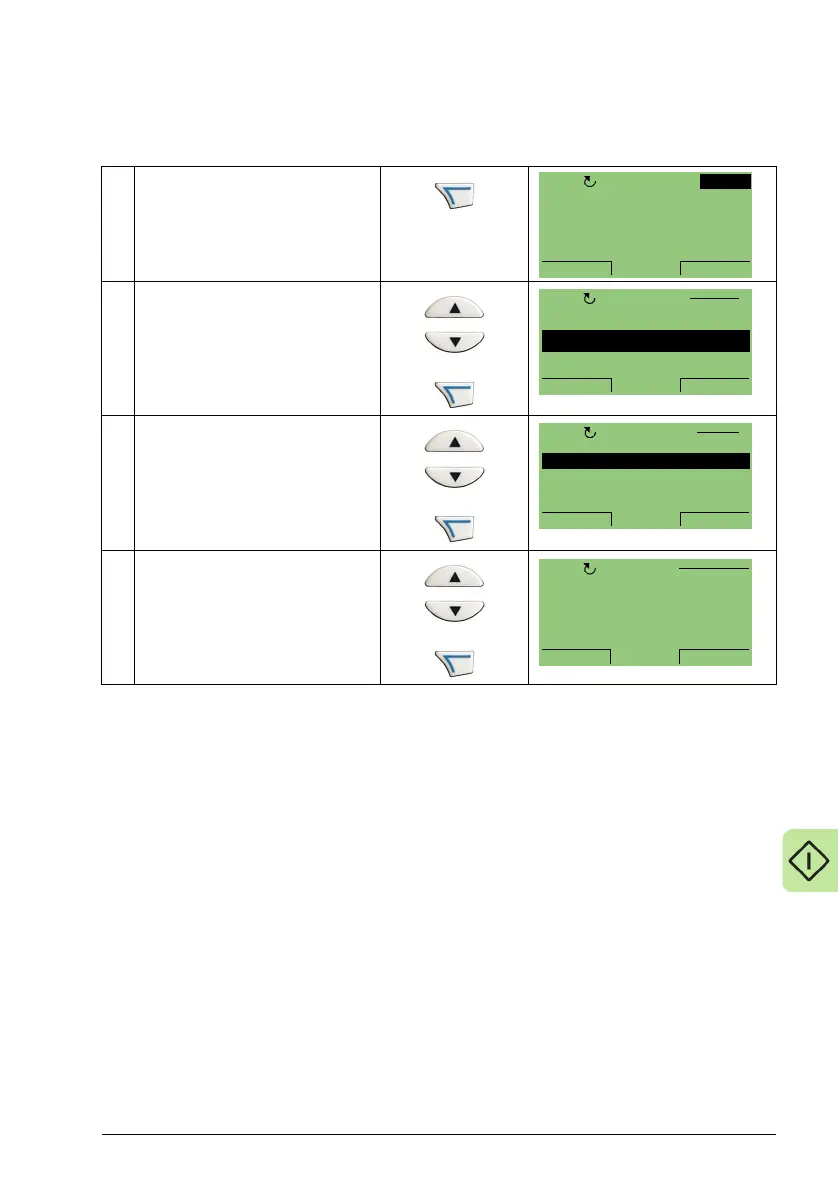Application macros 81
Selecting an application macro
To select a macro, follow these steps:
Restoring defaults
To restore the factory default settings, select application macro HVAC default.
Control wiring
Each macro has specific requirements for control wiring. Specific wiring requirements
are included with each macro description.
1
Select MENU to enter the main
menu.
2
Select ASSISTANTS with the
Up/Down buttons and select
ENTER.
3
Scroll to Commission drive and
select ENTER.
4
Select a macro with the
Up/Down buttons and select
SAVE.
0 A
0 %
0 mA0.
0.
0.
0.0Hz
OFF
MENU
SP
PARAMETERS
ASSISTANTS
CHANGED PAR
EXIT ENTER
OFF MAIN MENU 2
Spin the motor
Commission drive
References 1 & 2
Start/Stop Control
Protections
EXIT
SEL
ASSISTANTS 2OFF
9902 APPLIC MACRO
PAR EDIT
HVAC DEFAULT
[1]
OFF
CANCEL SAVE