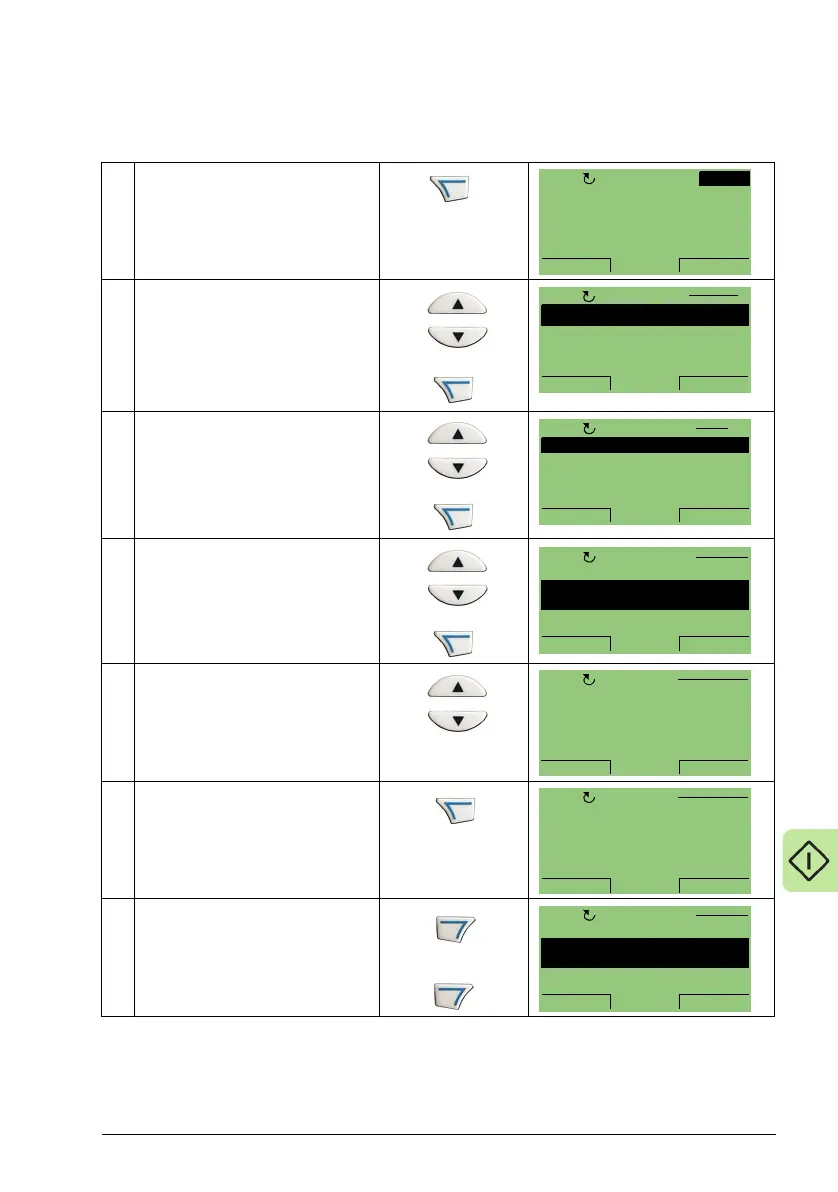Start-up 63
Start-up by changing the parameters individually
To change the parameters, follow these steps:
To complete the control connections by manually entering the parameters, see
section Parameters mode on page 66.
For detailed hardware description, see the chapter Technical data.
1
Select MENU to enter the main
menu.
2
Select PARAMETERS with the
UP/DOWN buttons and select
ENTER to select the Parameters
mode.
3
Select the appropriate parameter
group with the UP/DOWN
buttons and select SEL
4
Select the appropriate parameter
with the UP/DOWN buttons.
Select EDIT to change the
parameter value.
5
Press the UP/DOWN buttons to
change the parameter value.
6
Select SAVE to store the
modified value or select
CANCEL to leave the set mode.
Any modifications not saved are
canceled.
7
Select EXIT to return to the
listing of parameter groups, and
again to return to the main menu.
0 A
0 %
0 mA0.
0.
0.
0.0Hz
OFF
MENU
SP
PARAMETERS
ASSISTANTS
CHANGED PAR
EXIT ENTER
1OFF MAIN MENU
99 START-UP DATA
01 OPERATING DATA
03 FB ACTUAL SIGNALS
04 FAULT HISTORY
10 START/STOP/DIR
PAR GROUPS 99
EXIT
SEL
OFF
9901 LANGUAGE
9902 APPLIC MACRO
HVAC DEFAULT
9905 MOTOR NOM VOLT
9906 MOTOR NOM CURR
PARAMETERS
EXIT
EDIT
OFF
9902 APPLIC MACRO
PAR EDIT
HVAC DEFAULT
[1]
OFF
CANCEL SAVE
9902 APPLIC MACRO
PAR EDIT
SUPPLY FAN
[2]
OFF
CANCEL SAVE
9901 LANGUAGE
9902 APPLIC MACRO
SUPPLY FAN
9905 MOTOR NOM VOLT
9906 MOTOR NOM CURR
PARAMETERS
EXIT
EDIT
OFF