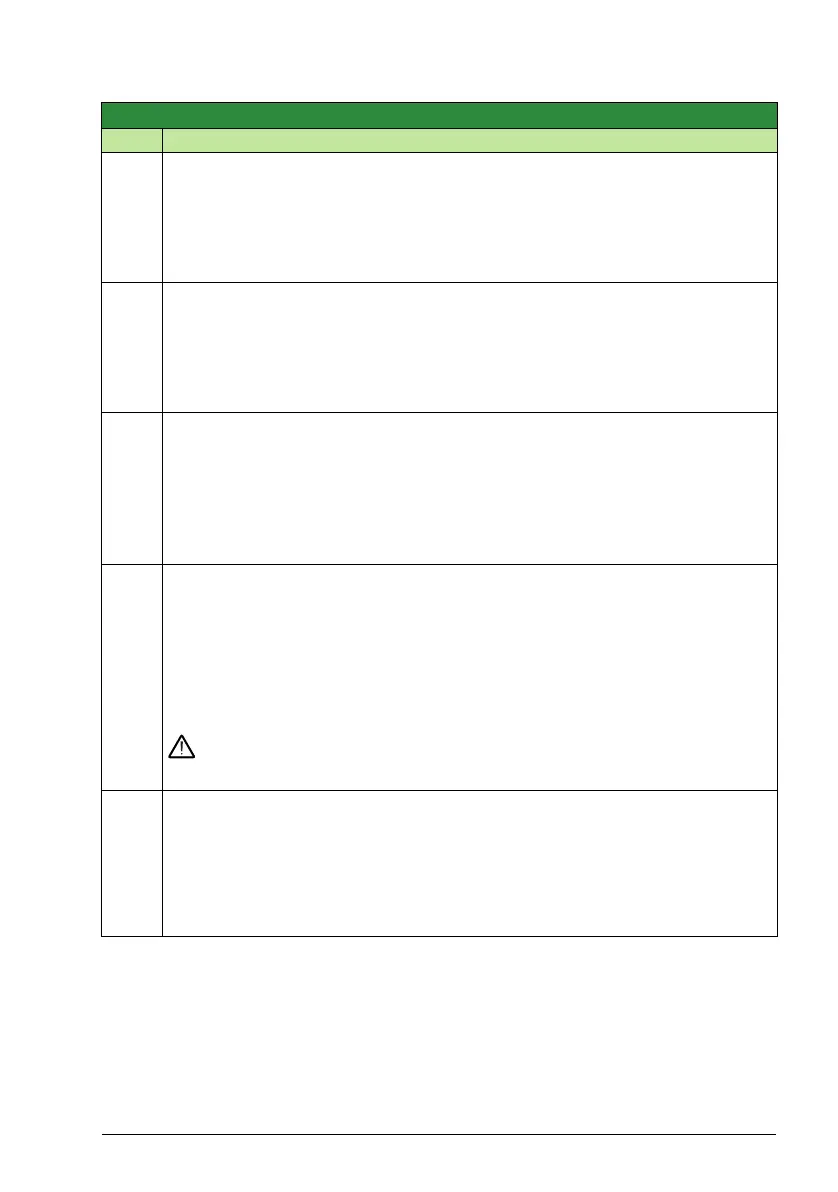Actual signals and parameters 209
3104
AR OVERCURRENT
0, 1 1 0
Sets the automatic reset for the overcurrent function on or off.
0 = DISABLE – Disables automatic reset.
1 = ENABLE – Enables automatic reset.
• Automatically resets fault 0001 OVERCURRENT after the delay set by parameter
3103 DELAY TIME, and the drive resumes normal operation.
3105
AR OVERVOLTAGE
0, 1 1 1
Sets the automatic reset for the intermediate link overvoltage function on or off.
0 = DISABLE – Disables automatic reset.
1 = ENABLE – Enables automatic reset.
• Automatically resets fault 0002 DC OVERVOLT after the delay set by parameter
3103 DELAY TIME, and the drive resumes normal operation.
3106
AR
UNDERVOLTAGE
0, 1 1 1
Sets the automatic reset for the intermediate link undervoltage function on or off.
0 = DISABLE – Disables automatic reset.
1 = ENABLE – Enables automatic reset.
• Automatically resets the fault 0006 DC UNDERVOLT after the delay set by
parameter 3103 DELAY TIME, and the drive resumes normal operation.
3107
AR AI<MIN
0, 1 1 1
Sets the automatic reset for the analog input less than minimum value function on or
off.
0 = DISABLE – Disables automatic reset.
1 = ENABLE – Enables automatic reset.
• Automatically resets fault faults 0007 AI1 LOSS and 0008 AI2 LOSS after the
delay set by parameter 3103 DELAY TIME, and the drive resumes normal
operation.
WARNING! When the analog input signal is restored, the drive may restart, even
after a long stop. Make sure that automatic, long delayed starts will not cause
physical injury and/or damage equipment.
3108
AR EXTERNAL FLT
0, 1 1 1
Sets the automatic reset for external faults function on or off.
0 = DISABLE – Disables automatic reset.
1 = ENABLE – Enables automatic reset.
• Automatically resets the fault (0014 EXT FAULT 1 or 0015 EXT FAULT 2) after
the delay set by parameter 3103 DELAY TIME, and the drive resumes normal
operation.
Group 31: Automatic reset
Code Description Range Resolution Default S