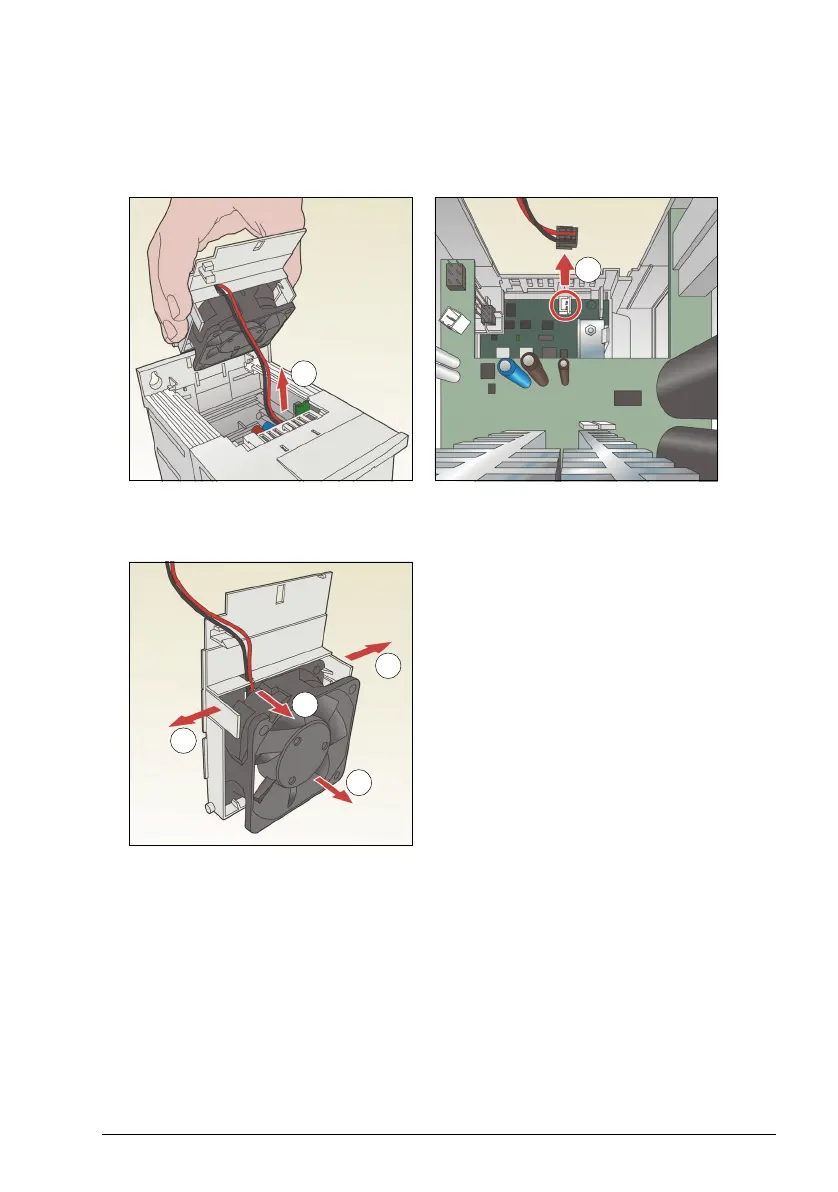Maintenance and hardware diagnostics 379
6. Disconnect the fan cable. The figure below on the right shows the location of the
fan cable connector in frame size R2. The inside views in different frame sizes are
not identical, but the fan cable connector is always on the control board that is
against the front of the drive.
7. Free the fan cable from the clip in the fan holder.
8. Remove the fan from the holder.
9. Install the new fan in reverse order.
10. Restore power.