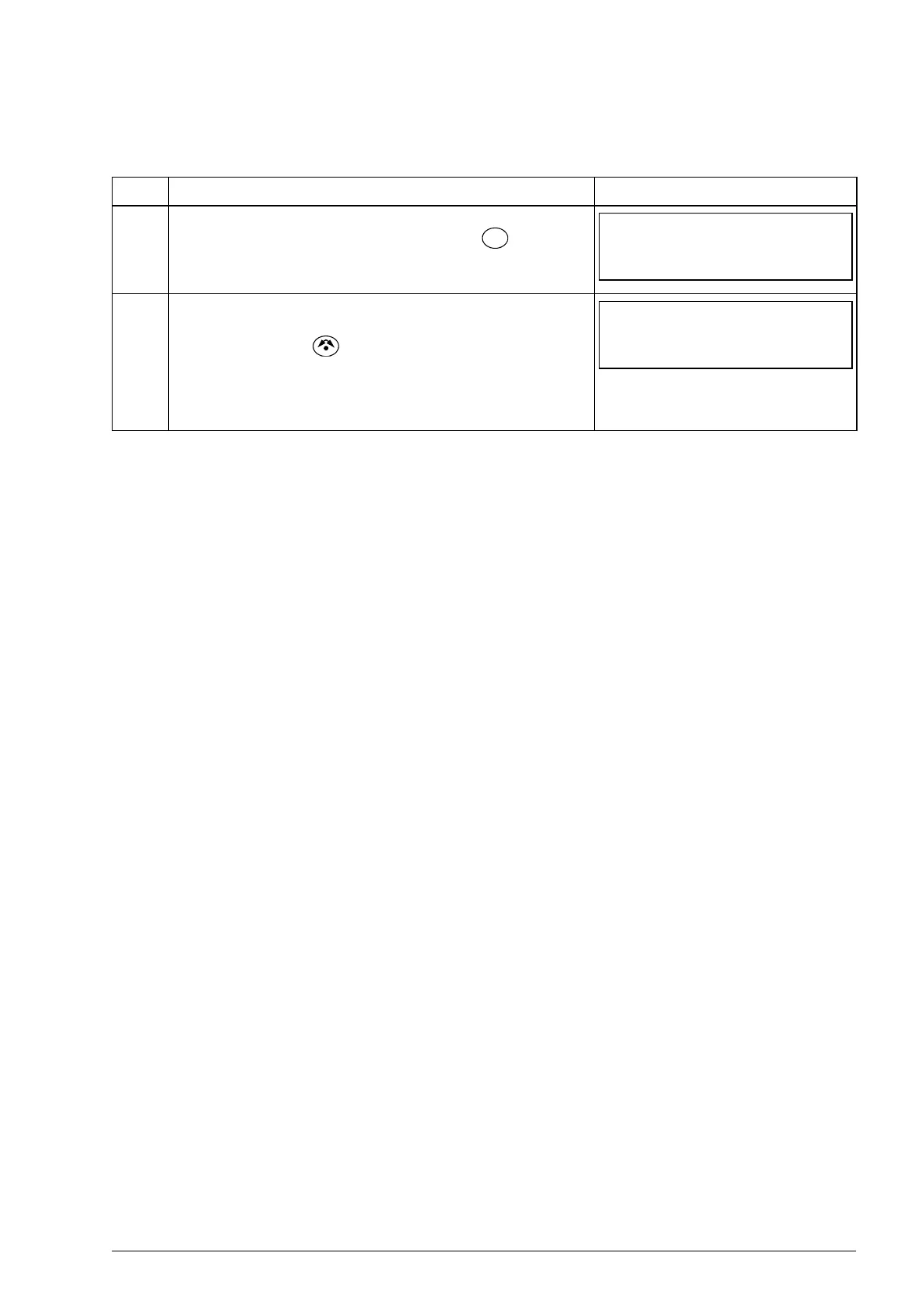Control panels 79
How to change the direction of the motor rotation
You can change the direction of the motor rotation in any mode.
Step Action Display
1. If the drive is in remote control (REM shown on the
left), switch to local control by pressing . The
display briefly shows message “LoC” before
returning to the previous display.
2. To change the direction from forward (FWD shown at
the bottom) to reverse (REV shown at the bottom), or
vice versa, press .
Note: Parameter 1003 DIRECTION must be set to 3
(REQUEST).