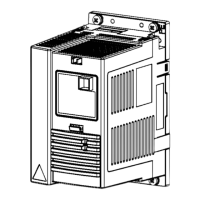R8i converter module
■
Replacing an R8i converter module
WARNING!
Obey the safety instructions given in ACS880 liquid-cooled multidrives
cabinets and modules safety instructions (3AXD50000048633 [English]).
If you ignore the safety instructions, injury or death, or damage to the
equipment can occur.
If you are not a qualified electrical professional, do not do installation
or maintenance work.
WARNING!
Make sure that the replacement module has exactly the same type code as the
old module.
WARNING!
Stop the pumps and drain the coolant before you do work on the liquid cooling
system. There is high-pressure hot coolant (6 bar, max. 50 °C) in the cooling
circuit when it is in operation.
WARNING!
Use the required personal protective equipment. Wear protective gloves and
long sleeves. Some parts have sharp edges.
Assembling the service platform
The service platform is included in the cabinet delivery. It can be used when installing
or servicing liquid-cooled R8i modules.
1. Fasten the triangular supports to the cabinet frame (5 × M6 screws for each
support). Make sure that the guide pins are properly inserted in the holes of the
frame. Tighten the screws to torque (max 5.5 N·m / 4 lb·ft).
2. Select the braces (4 pcs) according to the width of the cubicle and attach them
to the supports.
3. Attach the support feet to the platform and adjust them to the correct height.
4. Attach the slide plate. Put the hooks (a) at the back of the slide plate through the
holes in the cabinet frame. Align the slots (b) in the slide plate with the braces.
5. Fix the slide plate into place with the index screws (c) at the bottom of the slide
plate.
104 Maintenance

