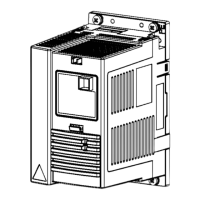of fasteners in cable lug connections (page 52). Tighten the fasteners to the torque
given in the technical data.
3-conductor shielded cable4-conductor shielded cable
9. If there are more than 3 cables, attach additional cable support brackets for them.
10. Lead the load disconnected indicator cable inside the cubicle and connect it to
the applicable terminals. For more information, refer to the control cable
connection instructions.
11. Install the shrouding removed earlier and close the cubicle doors.
12. At the energy storage, connect the cables according to the instructions of the
energy storage manufacturer.
Connecting the control cables
See the control unit chapter for the default I/O connections. Note that the default I/O
connections can be affected by some options. See the circuit diagrams delivered with
the drive for the actual wiring.
■
Control cable connection procedure
WARNING!
Obey the safety instructions given in ACS880 liquid-cooled multidrives
cabinets and modules safety instructions (3AXD50000048633 [English]).
If you ignore the safety instructions, injury or death, or damage to the
equipment can occur.
If you are not a qualified electrical professional, do not do installation
or maintenance work.
1. Stop the drive (if running) and do the steps in section Electrical safety
precautions (page 49) before you start the work.
2. Put the control cables into the cabinet as described in section Grounding the outer
shields of the control cables 360° at the cabinet entry (page 57).
56 Electrical installation

