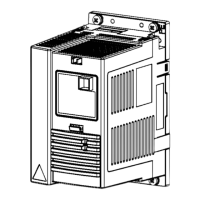Note: The real-time clock stays set for 2 minutes without battery.
4. Close the battery cover.
5. Set the real-time clock if necessary.
6. Dispose of the old battery according to local disposal rules or applicable laws.
■
Replacing the microSDHC memory card (UCU-22…24)
WARNING!
Obey the safety instructions of the drive. If you ignore them, injury or
death, or damage to the equipment can occur. If you are not a qualified
electrical professional, do not do installation, commissioning or
maintenance work.
For the replacement card type, refer to the technical data.
1. Remove the UMU-01 memory unit from the control unit.
2. Move away from the cabinet before you remove the microSDHC card from the
memory unit. The card is small and can fall into the cabinet.
3. Open the memory card cover in the memory unit.
4. Push the card to remove it.
5. Install a new card in reverse order.
112 Maintenance

