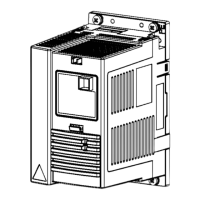■
Replacing the BCU control unit battery
WARNING!
Obey the safety instructions given in ACS880 liquid-cooled multidrives
cabinets and modules safety instructions (3AXD50000048633 [English]).
If you ignore the safety instructions, injury or death, or damage to the
equipment can occur.
If you are not a qualified electrical professional, do not do installation
or maintenance work.
Replace the real-time clock battery if the BATT OK LED is not illuminated when the
control unit is powered.
1. Stop the drive and do the steps in section Electrical safety precautions (page 49)
before you start the work.
2. Undo the fastening screw and remove the battery.
3. Replace the battery with a new BR2032 battery.
4. Dispose of the old battery according to local disposal rules or applicable laws.
5. Set the real-time clock.
■
Replacing the real-time clock battery (UCU-22…24)
WARNING!
Obey the safety instructions of the drive. If you ignore them, injury or
death, or damage to the equipment can occur. If you are not a qualified
electrical professional, do not do installation, commissioning or
maintenance work.
Replace the real-time clock battery if the BAT LED is off when the control unit is
powered.
1. Stop the drive and do the steps in section Electrical safety precautions (page 49)
before you start the work.
2. Open the battery cover.
3. Replace the battery with a new BR2032 battery.
Maintenance 111

