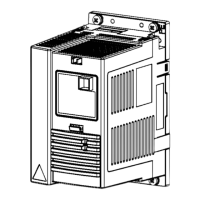4. Loosen the nuts of the headless screws of the fuses so that you can slide out the
fuse blocks. Make note of the order of the washers on the screws.
5. Remove the screws, nuts and washers from the old fuses and attach them to the
new fuses. Make sure to keep the washers in the original order.
6. Insert the new fuses into their slots in the cubicle.
7. Tighten the nuts to torque as follows:
• Bussmann fuses: 50 N·m (37 lbf·ft)
• Other: Refer to the fuse manufacturer's instructions.
8. Install the shrouds.
Fans
The lifespan of the cooling fans of the drive depends on running time, ambient
temperature and dust concentration. See the firmware manual for the actual signal
which indicates the running time of the cooling fan. Reset the running time signal
after fan replacement. See also CIO-01 I/O module for distributed I/O bus control
user's manual (3AXD50000126880 [English]).
Replacement fans are available from ABB. Do not use other than ABB-specified spare
parts.
Maintenance 97

