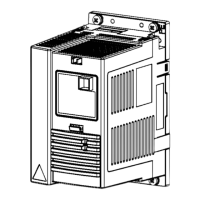LEDs and other status indicators
This section gives information on how to read the status indications of the DC/DC
converter.
The control panel on the cabinet door shows the warnings and faults given by the
control program. You can also use the Drive Composer PC tool to view the warnings
and faults. For more information, refer to the firmware manual and the Drive Composer
PC tool manual.
■
Control panel and panel platform/holder LEDs
The ACS-AP-… control panel has a status LED. The control panel mounting platform
or holder has two status LEDs. For their indications, see the following table.
IndicationLEDLocation
The unit is functioning normally.Continuous greenControl panel
Data is transferred between the PC and the unit through the
USB connection of the control panel.
Flickering green
There is an active warning in the unit.Flashing green
There is an active fault in the unit.Continuous red
There is a fault that requires the stopping and restarting of
the drive/converter/inverter.
Flashing red
The Bluetooth interface is enabled, in discoverable mode, and
ready for pairing.
Flashing blue (ACS-
AP-W only)
Data is being transferred through the Bluetooth interface of
the control panel.
Flickering blue
(ACS-AP-W only)
There is an active fault in the unit.RedControl panel
mounting platform
or holder (with the
control panel
removed)
Power supply for the control unit is OK.Green
■
Converter module LEDs
The converter module LEDs are given in section Converter module hardware (page 24)
Maintenance 113

