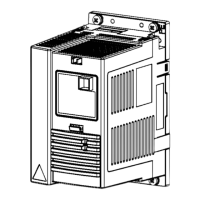The drawing below represents the grounding of the control cabling when connecting
to a terminal block inside the cabinet. The grounding is done in the same way when
connecting directly to a component such as the control unit.
Installing option modules
WARNING!
Obey the safety instructions of the drive. If you ignore them, injury or
death, or damage to the equipment can occur.
Pay attention to the free space required by the cabling or terminals coming to the
option modules.
1. Do the steps in section Electrical safety precautions (page 49) before you start
the work.
2. Pull out the lock (a) with a screw driver.
Note: The location of the lock depends on the module type.
3. Install the module to a free option module slot on the control unit.
4. Push in the lock (a).
5. Tighten the grounding screw (b) to a torque of 0.8 N·m (7 lbf·in).
60 Electrical installation

