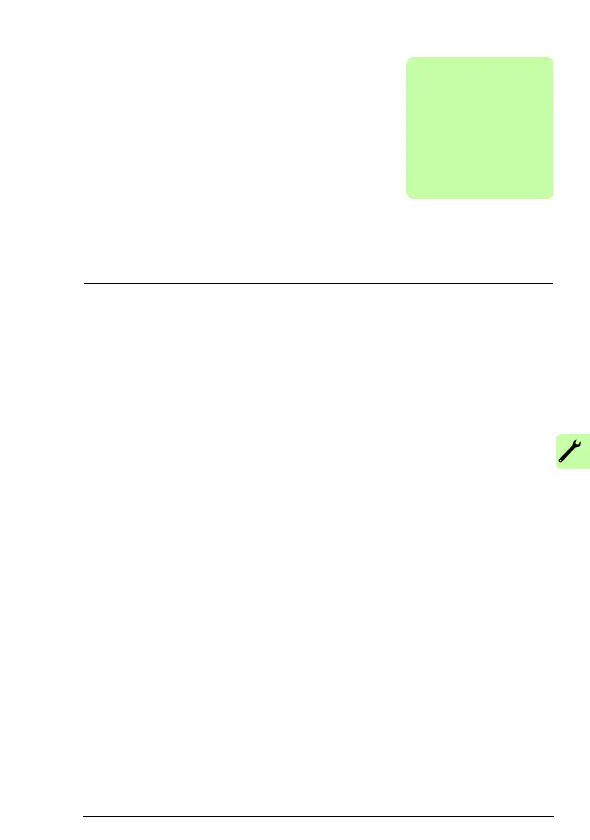Mechanical installation 25
Mechanical installation
What this chapter contains
This chapter contains a delivery checklist and instructions to install
the adapter module.
Necessary tools and instructions
You will need a Torx TX10 screwdriver to secure the FEPL adapter
module to the drive. See also, the applicable drive hardware
manual.
Unpacking and examining the delivery
1. Open the option package.
2. Make sure that the package contains:
•
Ethernet POWERLINK adapter module, type FEPL-02
•
this manual.
3. Make sure that there are no signs of damage.