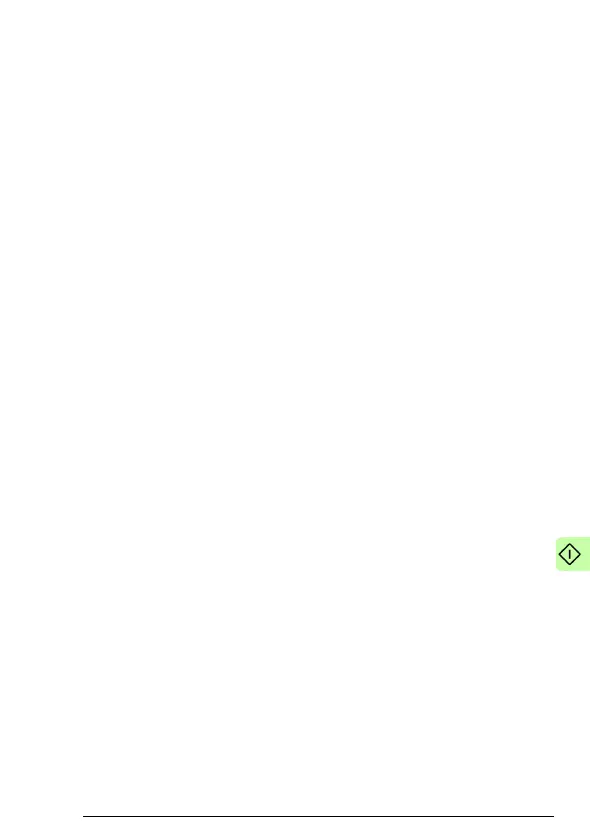Start-up 55
Starting up ACS380, ACS580 and ACS880 drives
1. Power up the drive.
2. Enable the communication between the adapter module and
the drive with parameter 50.01 FBA A enable.
The selection must correspond to the slot where the adapter
module is installed. For example, if the adapter module is
installed in slot 1, you must select slot 1.
3. With parameter 50.02 FBA A comm loss func, select how the
drive reacts to a fieldbus communication break.
Note: This function monitors both communication between the
fieldbus master and the adapter module and communication
between the adapter module and the drive.
4. With parameter 50.03 FBA A comm loss t out, define the
time between communication break detection and the selected
action.
5. Select application-specific values for parameters
50.04…50.11. Examples of appropriate values are shown in
the tables below.
6. Set the FEPL configuration parameters in group 51.
•
Select the communication profile with parameter 51.02.
•
Configure the network settings with parameters 51.03 and
51.04.
7. Save the valid parameter values to permanent memory with
parameter 96.07 Parameter save.
8. Validate the settings made in parameter group 51 with
parameter 51.27 FBA par refresh.
9. Set the relevant drive control parameters to control the drive
according to the application. Examples of appropriate values
are shown in the tables below.
