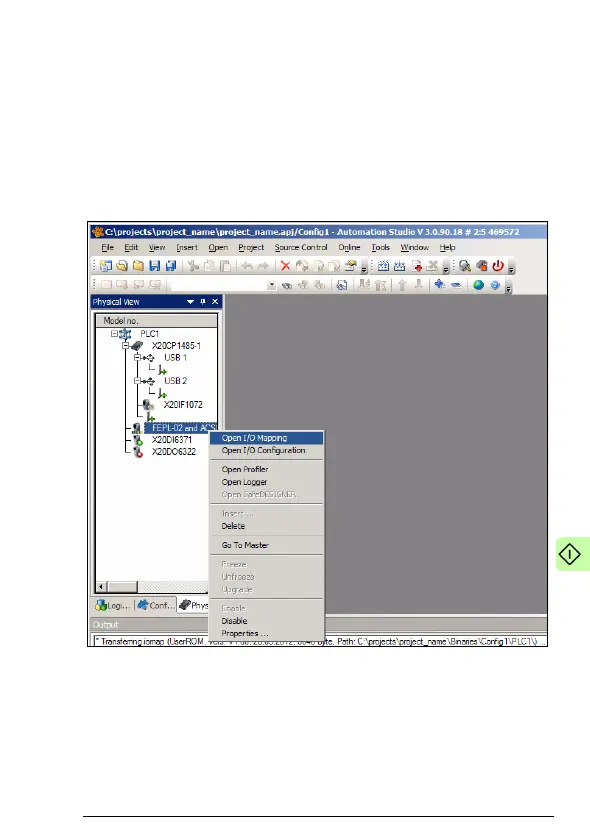Start-up 71
Forcing values
When Automation Studio is set to the Monitor mode, you can use
the window to force values to the control word and speed
reference variables. This way, the fieldbus control of the drive can
be tested without writing a complete PLC program.
1. To access the PDO data manually, right-click the adapter
module entry in the Physical View window, and then click
Open I/O Mapping.
A list of the mapped objects is displayed.