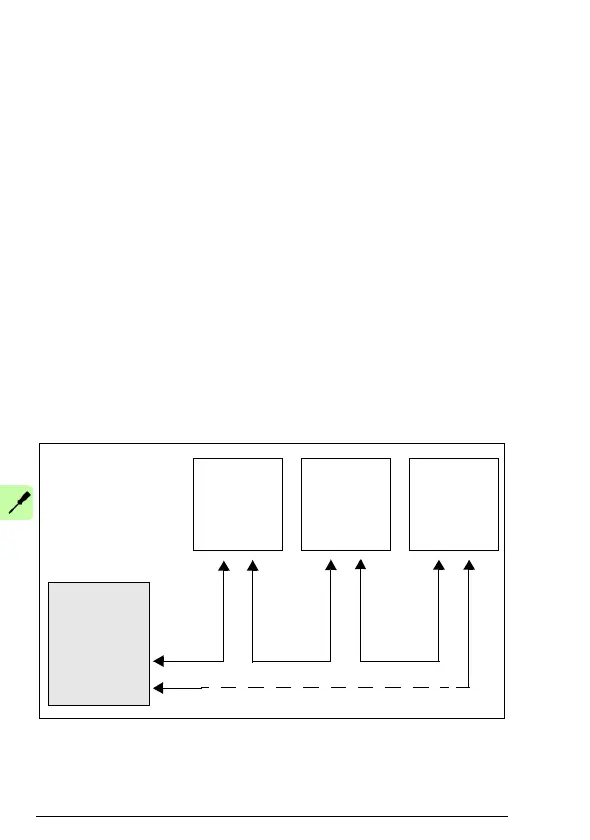30 Electrical installation
General cabling instructions
•
Arrange the bus cables as far away from the motor cables as
possible.
•
Avoid parallel runs.
•
Use bushings at cable entries.
Connecting the adapter module to the Ethernet
POWERLINK network
1. Connect the network cables to the two RJ-45 connectors (X1
and X2) on the adapter module.
Connect the cable from the master to the left port (X1).
2. In the line topology, if there are more slave devices in the same
line, connect the next slave device to the right port (X2).
3. If there is a redundant ring, connect the right port (X2) of the
last slave device to the second port of the master.
The figure below illustrates the cable connections.
Adapter
module
Adapter
module
Adapter
module
Ethernet
POWERLINK
master
X2
X1
X1 X2 X1 X2 X1 X2
