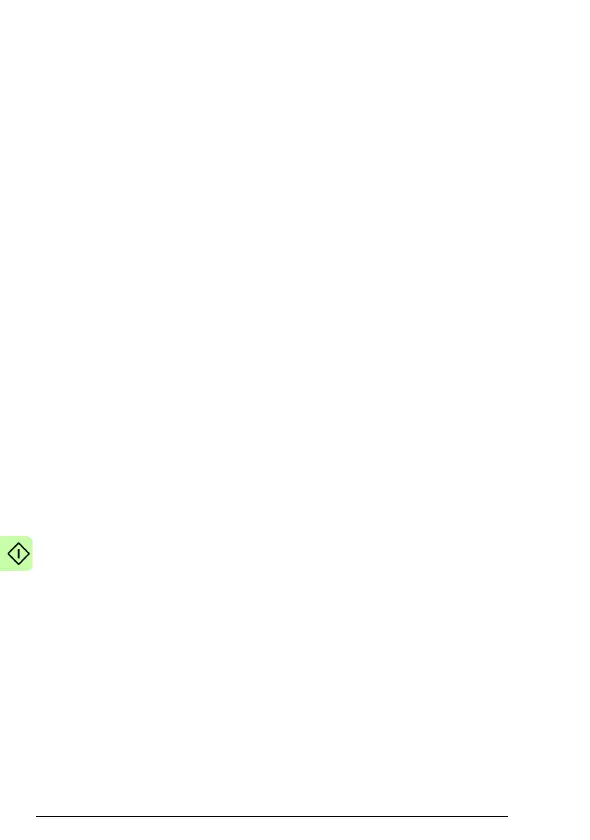40 Start-up
Starting up ACS355 drives
1. Power up the drive.
2. Enable the communication between the adapter module and
the drive with parameter 9802 COMM PROT SEL.
3. Set the FEPL configuration parameters in group 51.
•
Select the communication profile with parameter 5102.
•
Configure the network settings with parameters 5103 and
5104.
4. With parameter 3018 COMM FAULT FUNC, select how the
drive reacts to a fieldbus communication break.
5. With parameter 3019 COMM FAULT TIME, define the time
between communication break detection and the selected
action.
6. Validate the settings made in parameter group 51 with
parameter 5127 FBA PAR REFRESH.
7. Set the relevant drive control parameters to control the drive
according to the application. Examples of appropriate values
are shown in the tables below.