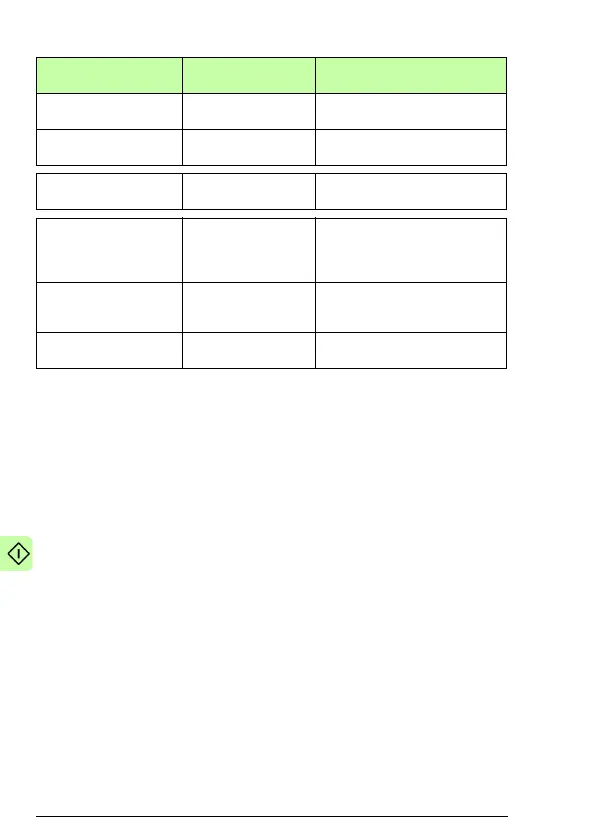54 Start-up
The start sequence for the parameter example above is given
below.
Control word:
•
Reset the fieldbus communication fault (if active).
•
Enter 47Eh (1150 decimal) → READY TO SWITCH ON.
•
Enter 47Fh (1151 decimal) → OPERATING (Speed mode).
51.02 FBA par2
(PROFILE)
0 (= CiA 402) Selects the CANopen device
profile CiA 402.
51.03 FBA par3
(NODE ID)
3
2)
Defines the address of the
device.
51.27 FBA par refresh Refresh Validates the FEPL configuration
parameter settings.
10.01 Ext1 start func FB Selects the fieldbus interface as
the source of the start and stop
commands for external control
location 1.
12.03 Ext1 ctrl mode Speed Selects the speed control mode
for external control location
EXT1.
21.01 Speed ref1 sel FBA ref1
(Parameter 02.26)
Selects fieldbus reference 1 as
the source for speed reference 1.
1) Read-only or automatically detected/set
2) Example
Drive parameter Setting for ACS850
drives
Description