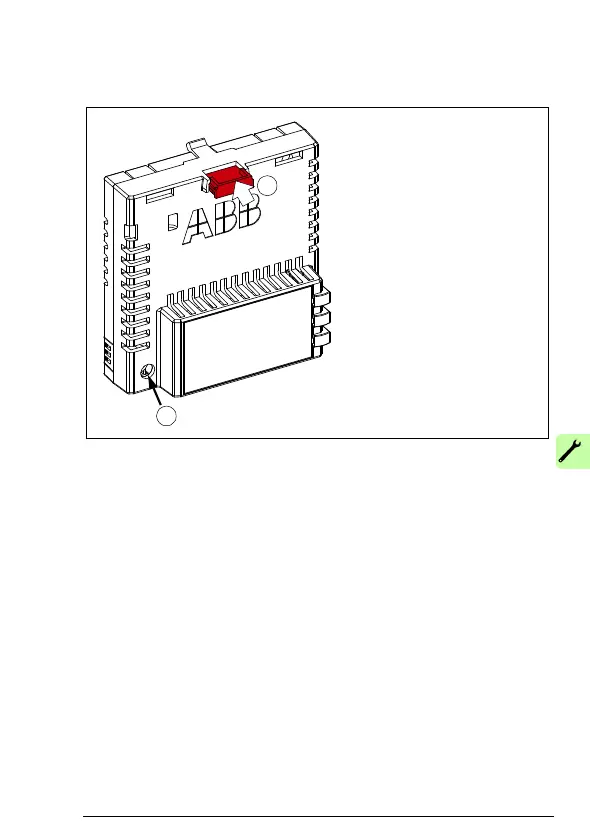Mechanical installation 27
2. Put the adapter module carefully into its position on the drive.
3. Push in the lock.
4. Tighten the screw to torque 0.8 N·m using a Torx TX10
screwdriver.
Note: A too high torque may break the screws. It is necessary
to tighten the screw properly to fulfill the EMC requirements
and to ensure the proper operation of the module.
See the applicable drive manual for further instructions on how to
install the adapter module to the drive.