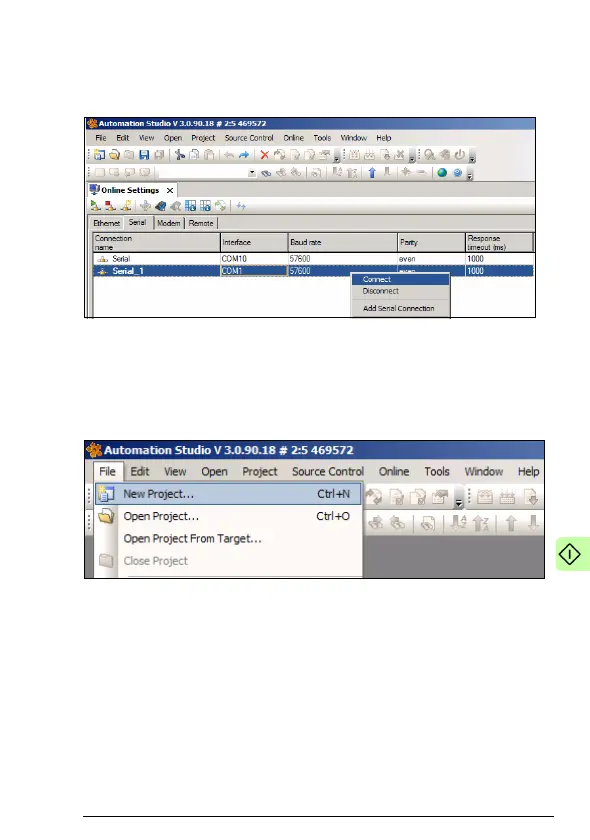Start-up 59
3. Create or modify the connection settings to reflect the serial
connection to the PLC. Then, on the Serial tab, right-click the
connection and click Connect.
4. On the File menu, click New Project... to create a new project
for your PLC, or click Open Project... to open an existing
project.
For more information on creating a project, see the B&R
documentation.