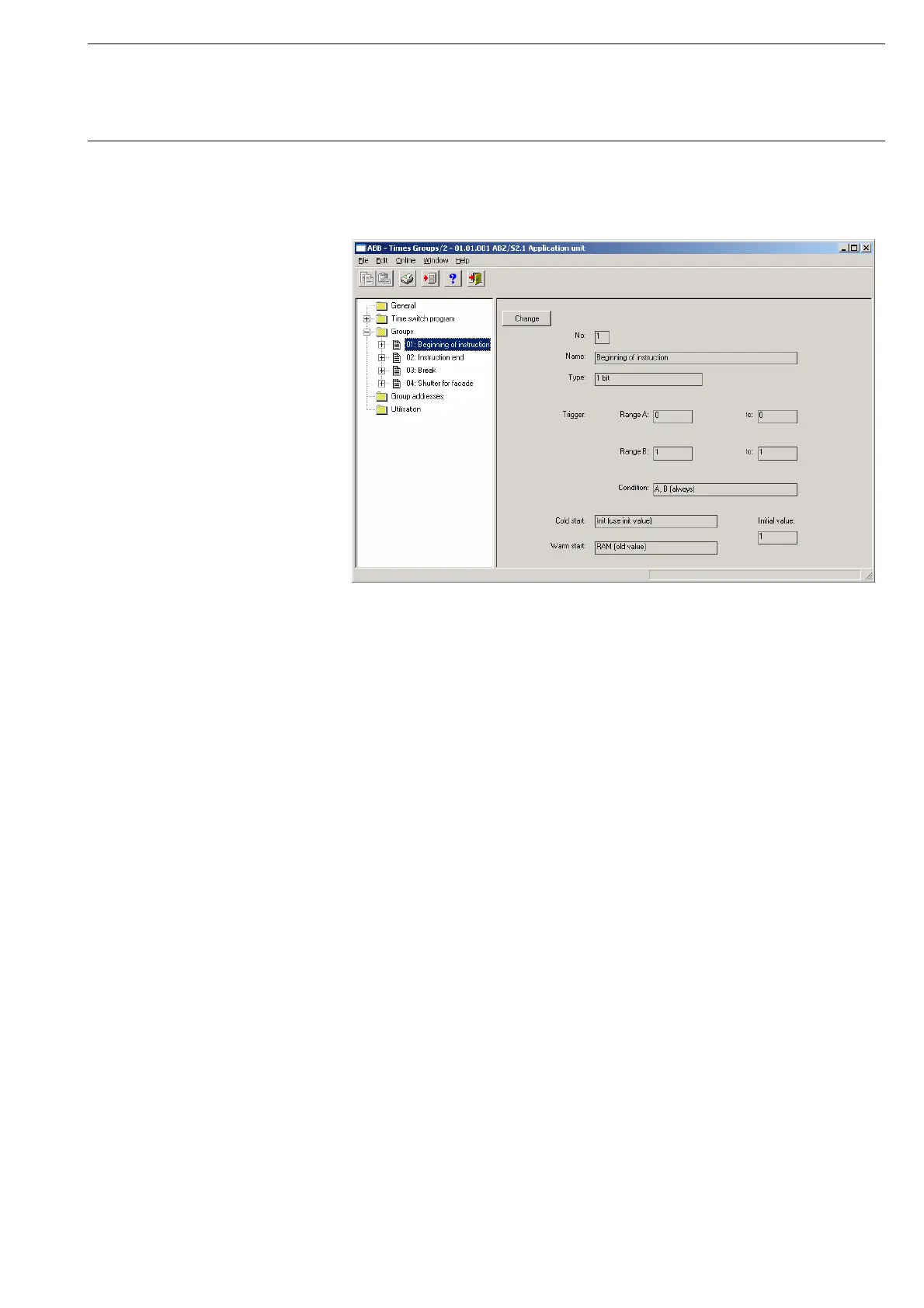Commissioning
© 2006 ABB STOTZ-KONTAKT GmbH 157
ABB i-bus
®
EIB / KNX
3.4.9.3 Modify group
Fig. 150: Dialog window: “Modify group”
To modify a group, select Groups in the selection area followed by e.g. 01:
Beginning of instruction.
The associated parameter window is activated in the right-hand button as
well as the Change button.
“Change” button
The Group parameter window becomes visible by pressing the Modify
button. The settings can be modified there.