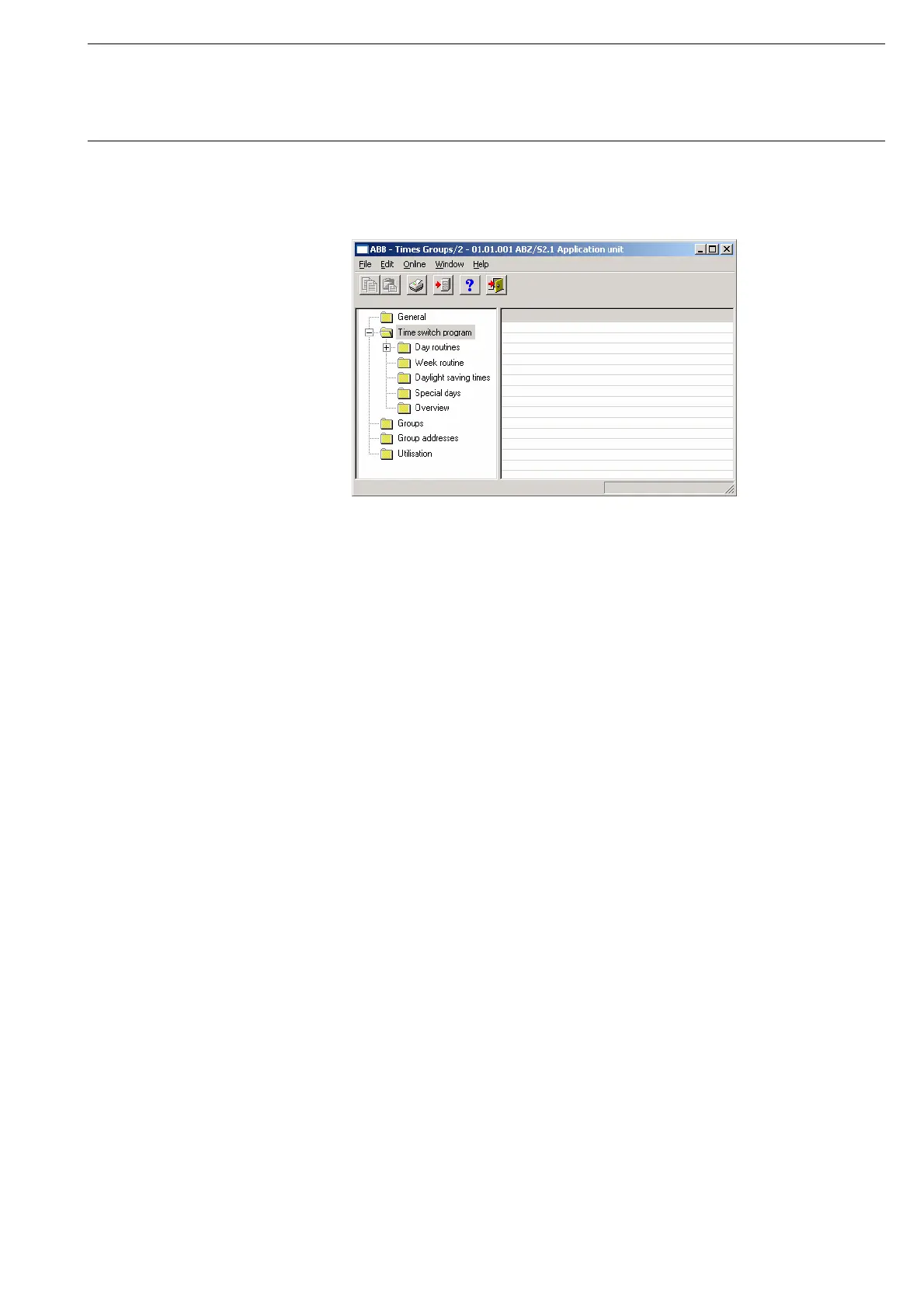Commissioning
© 2006 ABB STOTZ-KONTAKT GmbH 44
ABB i-bus
®
EIB / KNX
3.4.2 Time switch program
Fig. 44: “Time switch program” screen
Method of operation
The time switch program sends telegrams with specific group addresses and
values at the parameterised times. Specific functions are thus triggered in
the ABB i-bus
®
installation such as switching the lighting in a room on or off.
To do so, day routines i.e. switching programs for specific days can be
defined. A week routine with the assignment of day routines to weekdays
can also be set.
In the time switch program, you can
- define 15 day routines i.e. 15 different time switch programs for the period
between 00:00 and 23:59,
- assign a total of 800 switching times,
- define the week routine i.e. assign a day routine to each day of the week,
- define daylight saving times for 10 years in advance,
- assign 100 individual periods – so-called special days – which deviate
from the normal week routine and
- display an overview of the time switch program.