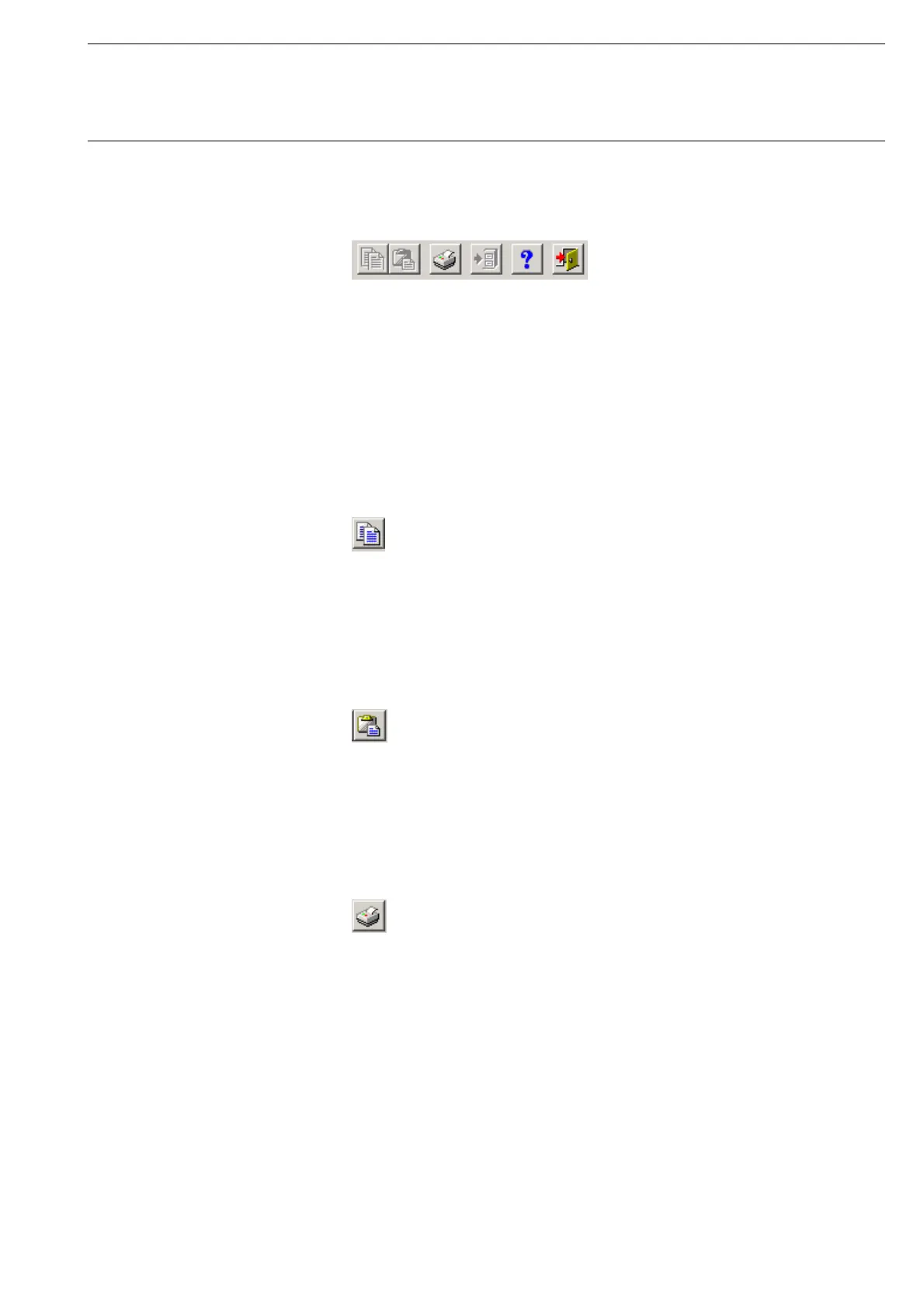Commissioning
© 2006 ABB STOTZ-KONTAKT GmbH 29
ABB i-bus
®
EIB / KNX
3.3.10 Toolbar
Fig. 21: “Toolbar” screen
The toolbar contains buttons with the most important commands. The
buttons are context-sensitive and are only activated for specific
configurations.
The toolbar can be activated or deactivated in the Window menu under the
Toolbar menu item.
3.3.10.1 Copy
Fig. 22: “Copy” symbol
Copies the marked line to the clipboard.
3.3.10.2 Paste
Fig. 23: “Paste” symbol
Inserts the contents of the clipboard as a new line.
3.3.10.3 Print
Fig. 24: “Print” symbol
Prints the parameter data in tabular form.