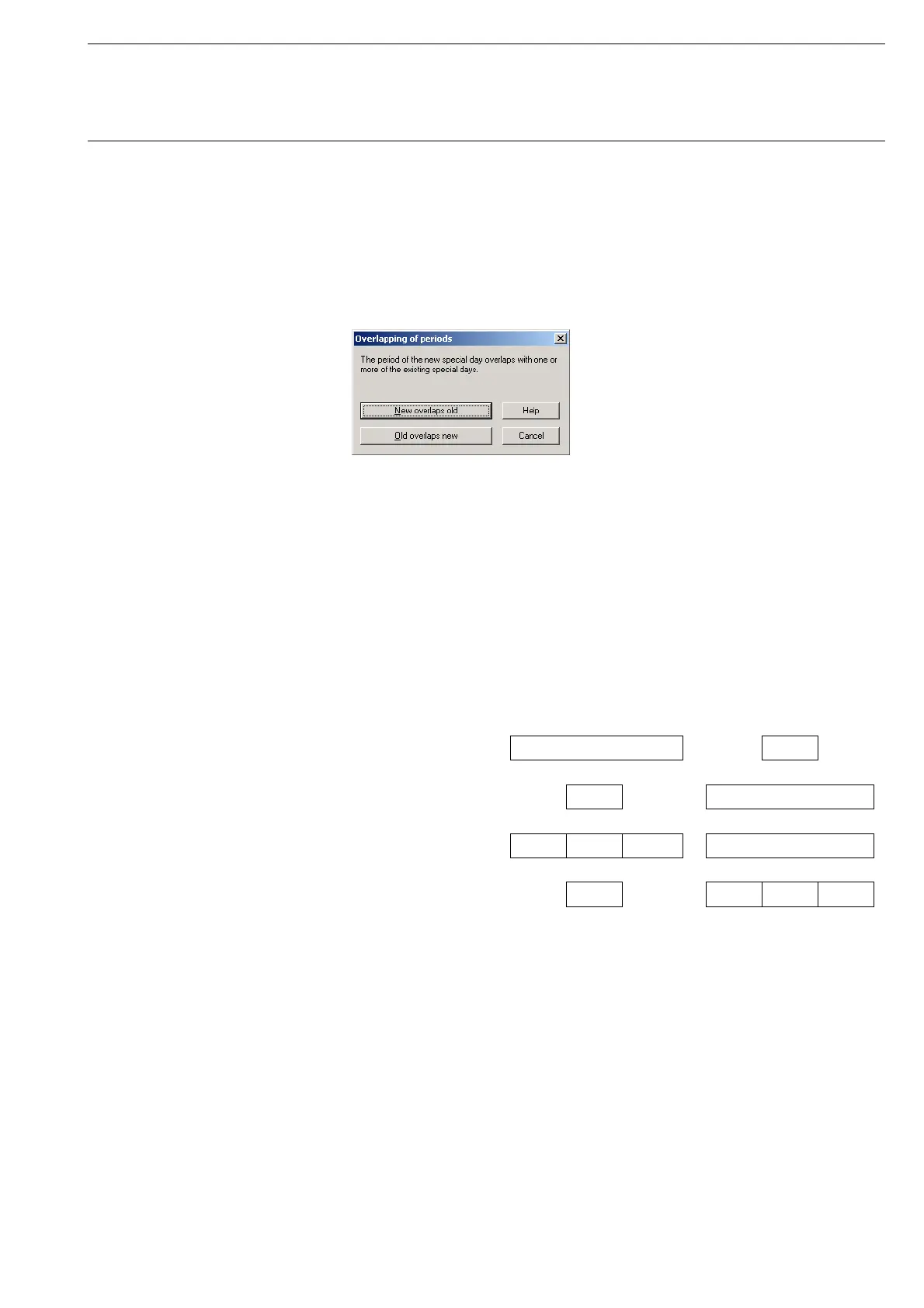Commissioning
© 2006 ABB STOTZ-KONTAKT GmbH 117
ABB i-bus
®
EIB / KNX
3.4.7.4 Overlapping of periods
Note: If a new special day is entered and the period of the new
special day overlaps periods for special days that have already
been created, the following message appears.
Fig. 126: Parameter window: “Special days, Overlapping of periods”
New overlaps old
With the selection New overlaps old, the new entry overlaps existing entries
in the same period (see examples).
Old overlaps new
With the selection Old overlaps new, the new entry does not overlap existing
entries in the same period (see examples).
Example 1 Example 2
Old entry DR 1 DR 1
New entry DR 2 DR 2
New overlaps old DR 1 DR 2 DR 1 DR 2
Old overlaps new DR 1 DR 2 DR 1 DR 2
Table 8: Example of overlapping of periods
Note: If there is an overlapping of periods, a list with the corrections is
displayed.
“Cancel” button
When the “Cancel” button is pressed, the function is aborted and the
parameter window closes.
“Help” button
The “Help” file can be opened directly via the “Help” button and a further
parameter window Help for application program… is opened.