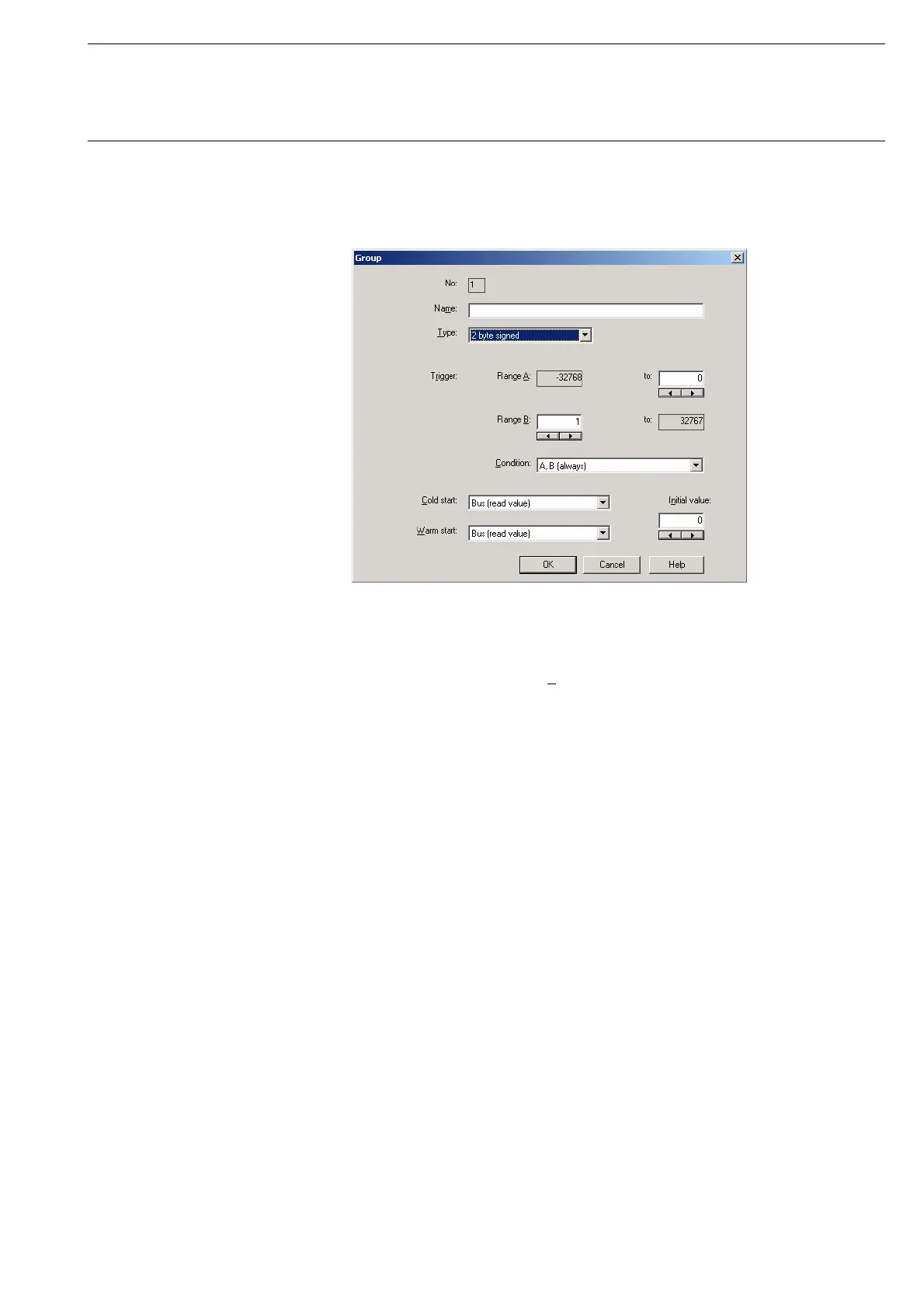Commissioning
© 2006 ABB STOTZ-KONTAKT GmbH 166
ABB i-bus
®
EIB / KNX
Type 2 byte signed (-32,768…32,767)
Fig. 157: Parameter window: “Group, Data type 2 byte signed (-32,768…32,767)”
Object value (-32,768…32,767)
Options: -32,768…0
…32,767
This parameter is used to select which object value is sent.
