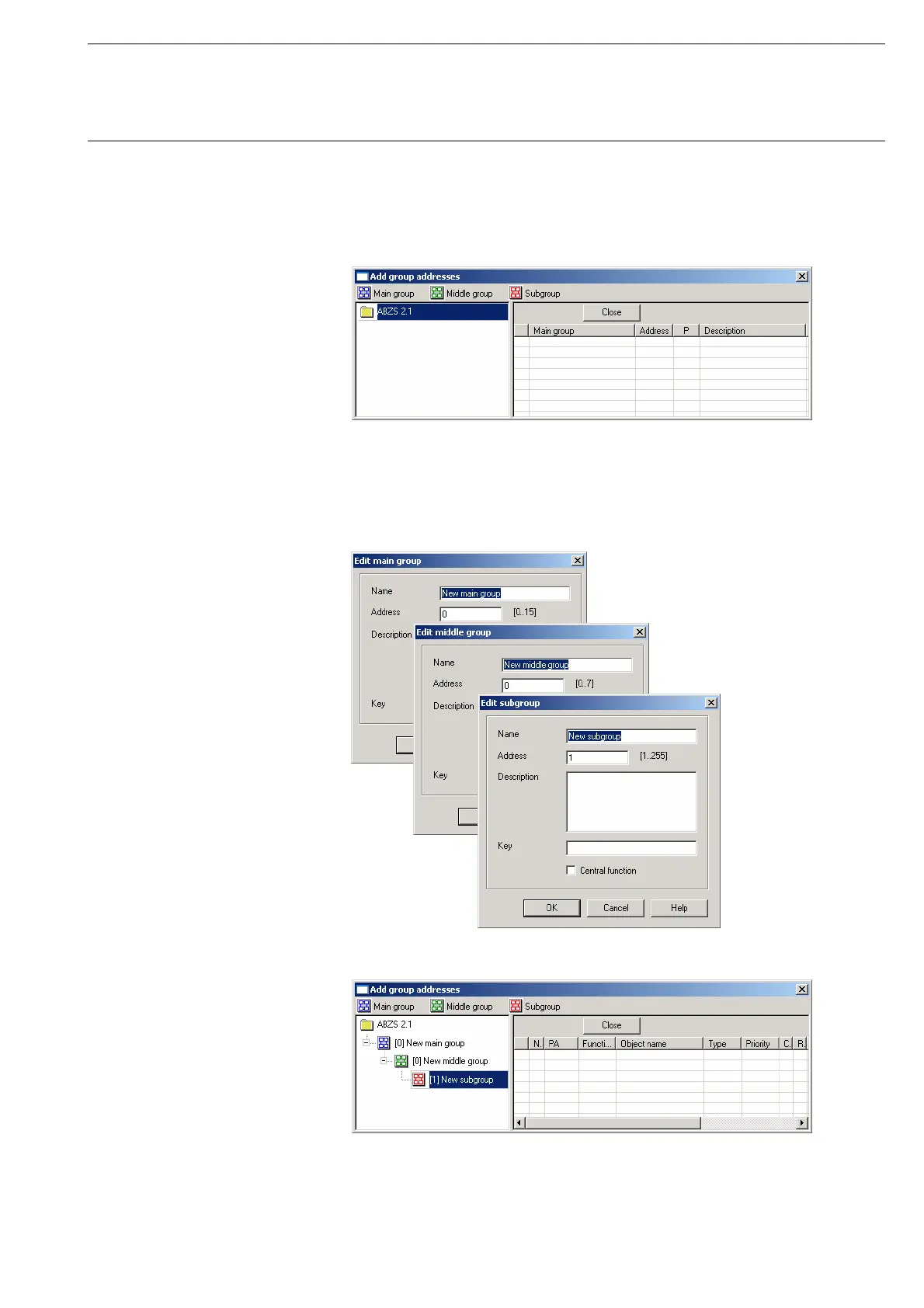Commissioning
© 2006 ABB STOTZ-KONTAKT GmbH 177
ABB i-bus
®
EIB / KNX
After selecting the option new group address, the associated dialog window
Add group addresses is activated.
Fig. 163: Dialog window: “Group trigger, Insert group addresses”
The main group, middle group and the subgroup are created in sequence via
drag & drop.
Fig. 164: Parameter window: “Group trigger, Create main group, middle group and subgroup”
Fig. 165: Dialog window: “Group trigger, Main group, middle group and subgroup created”