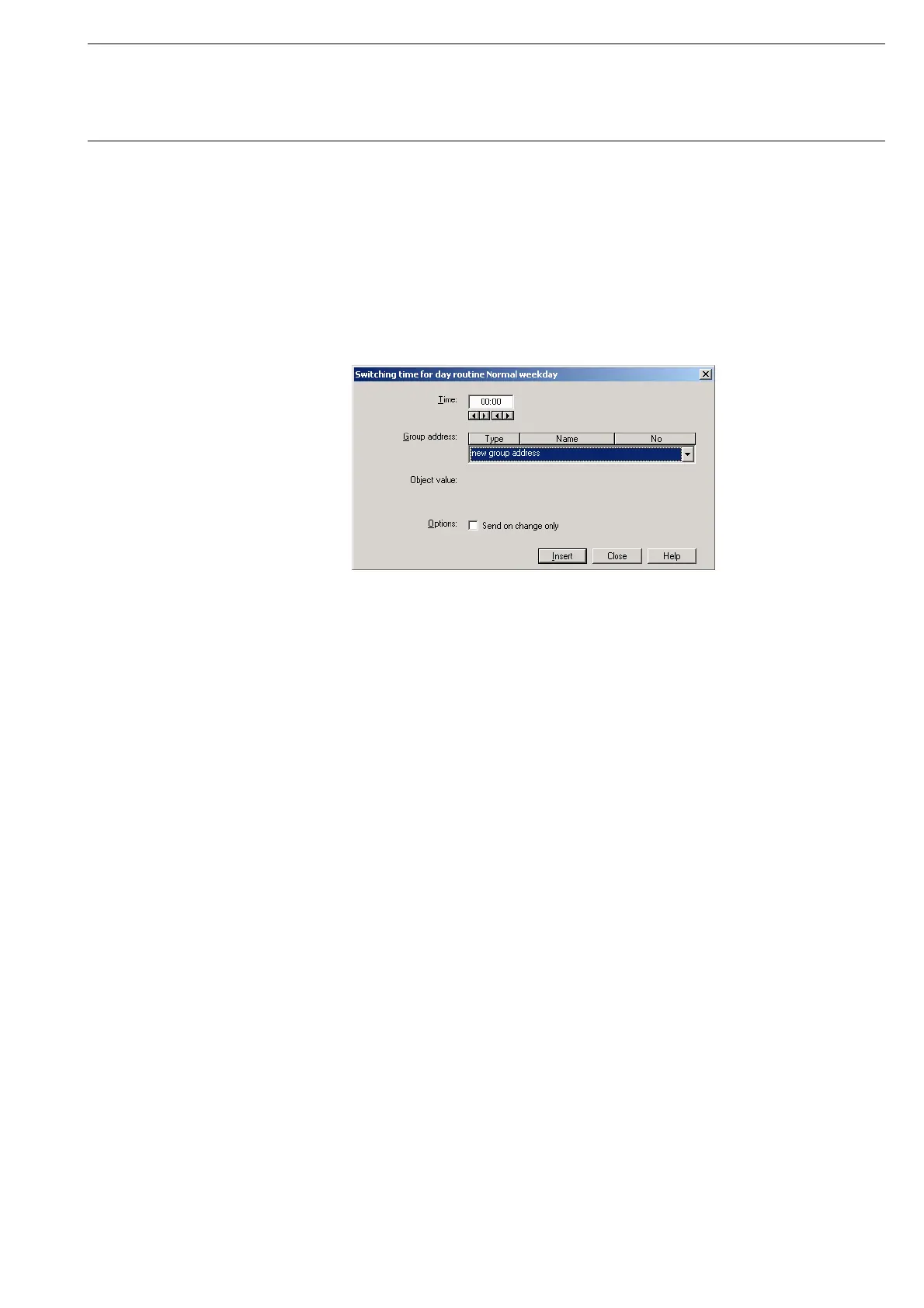Commissioning
© 2006 ABB STOTZ-KONTAKT GmbH 61
ABB i-bus
®
EIB / KNX
The parameter window Switching time for day routine, Normal weekday is
activated in the following way:
- by double-clicking on *** new switching time *** or
- by pressing the right mouse button and selecting New switching time in
the pop-up menu or
- by selecting Edit in the menu bar and then activating New switching time
in the pop-up menu.
Fig. 65: Parameter window: “Insert new switching time”
Time
This parameter defines the time at which a telegram is sent, thereby
activating a function.
The displays for hours and minutes can be edited separately via the Left arrow
and Right arrow buttons.
