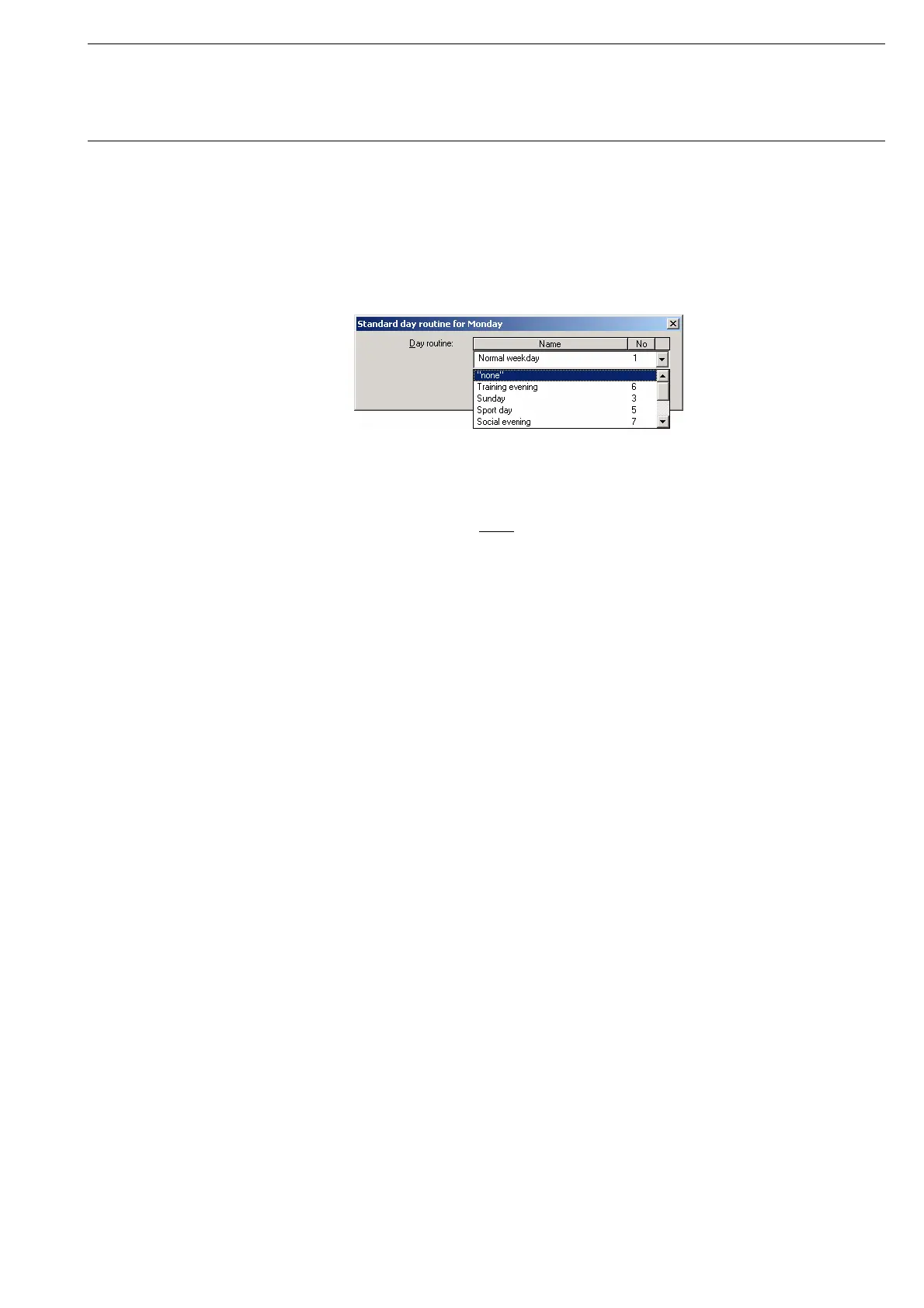Commissioning
© 2006 ABB STOTZ-KONTAKT GmbH 95
ABB i-bus
®
EIB / KNX
The parameter window Standard day routine for Monday is activated in the
following way:
- by double-clicking on the selected weekday or
- by pressing the right mouse button and selecting Edit in the pop-up menu.
Fig. 102: Parameter window: “Standard day routine for Monday, Insert day routine”
Day routine
Options: none
/
existing day routines
An existing day routine can be assigned in the selection list.
The parameter is divided into Name and No. The table can be arranged and
sorted as required.
The meaning of the individual columns is as follows:
Name
This column displays the name of the day routine (DR Name).
No.
This column displays the consecutive number of the day routine (DR No.).
“OK” button
When the “OK” button is pressed, the settings are adopted and the parameter
window closes.
“Cancel” button
When the “Cancel” button is pressed, the function is aborted and the
parameter window closes.
“Help” button
The “Help” file can be opened directly via the “Help” button and a further
parameter window Help for application program… is opened.