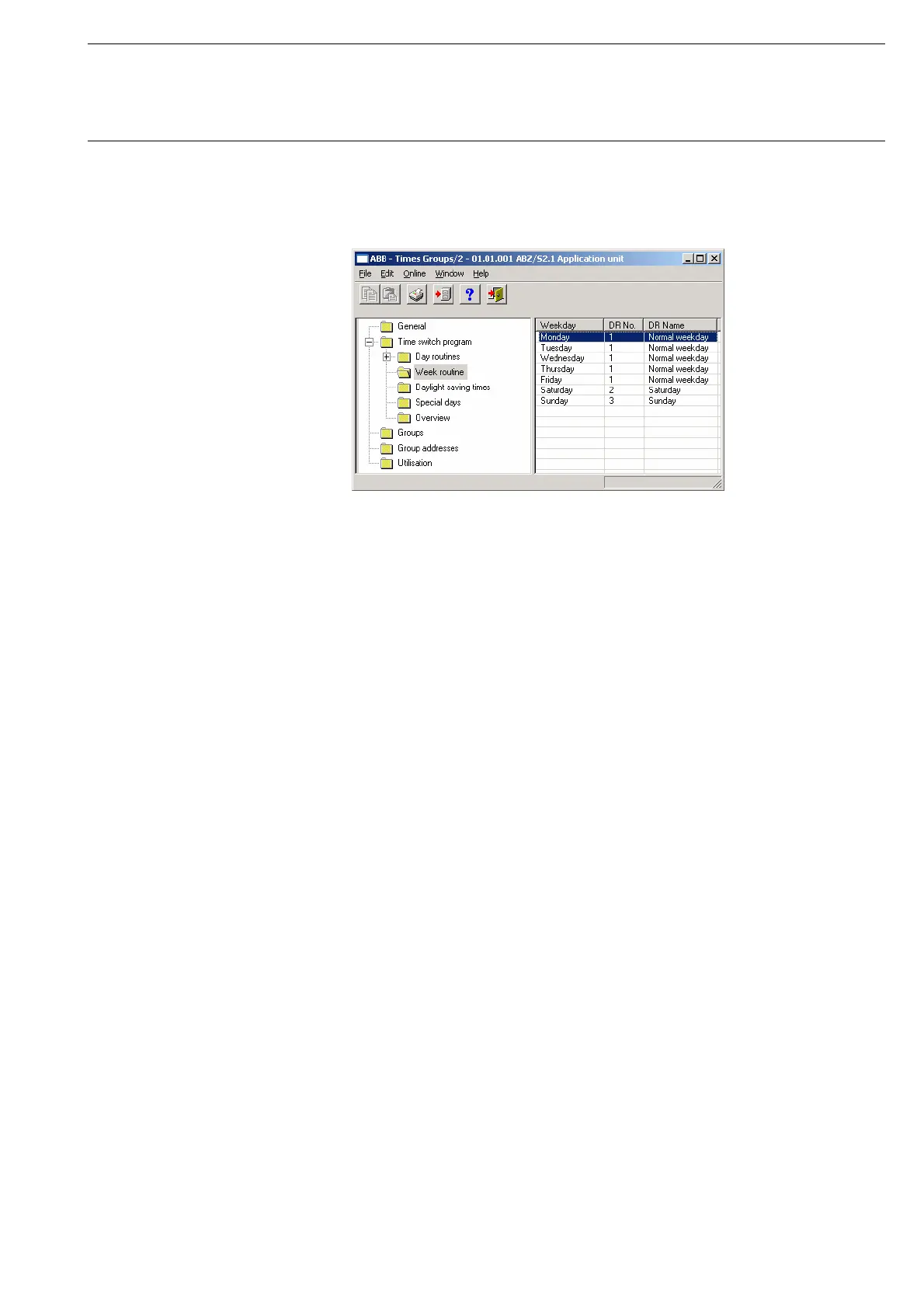Commissioning
© 2006 ABB STOTZ-KONTAKT GmbH 99
ABB i-bus
®
EIB / KNX
Select the weekday for the day routine that is to be deleted e.g. Monday.
Fig. 106: Dialog window: “Select week routine”
The selected day routine (DR Name) is deleted in the following way:
- by pressing the Del button or
- by pressing the right mouse button and selecting Delete in the pop-up
menu or
- by selecting Edit in the menu bar and then activating Delete in the pop-up
menu.
After carrying out the process described above, “none” is automatically
entered under the column DR Name i.e. the day routine is deleted.