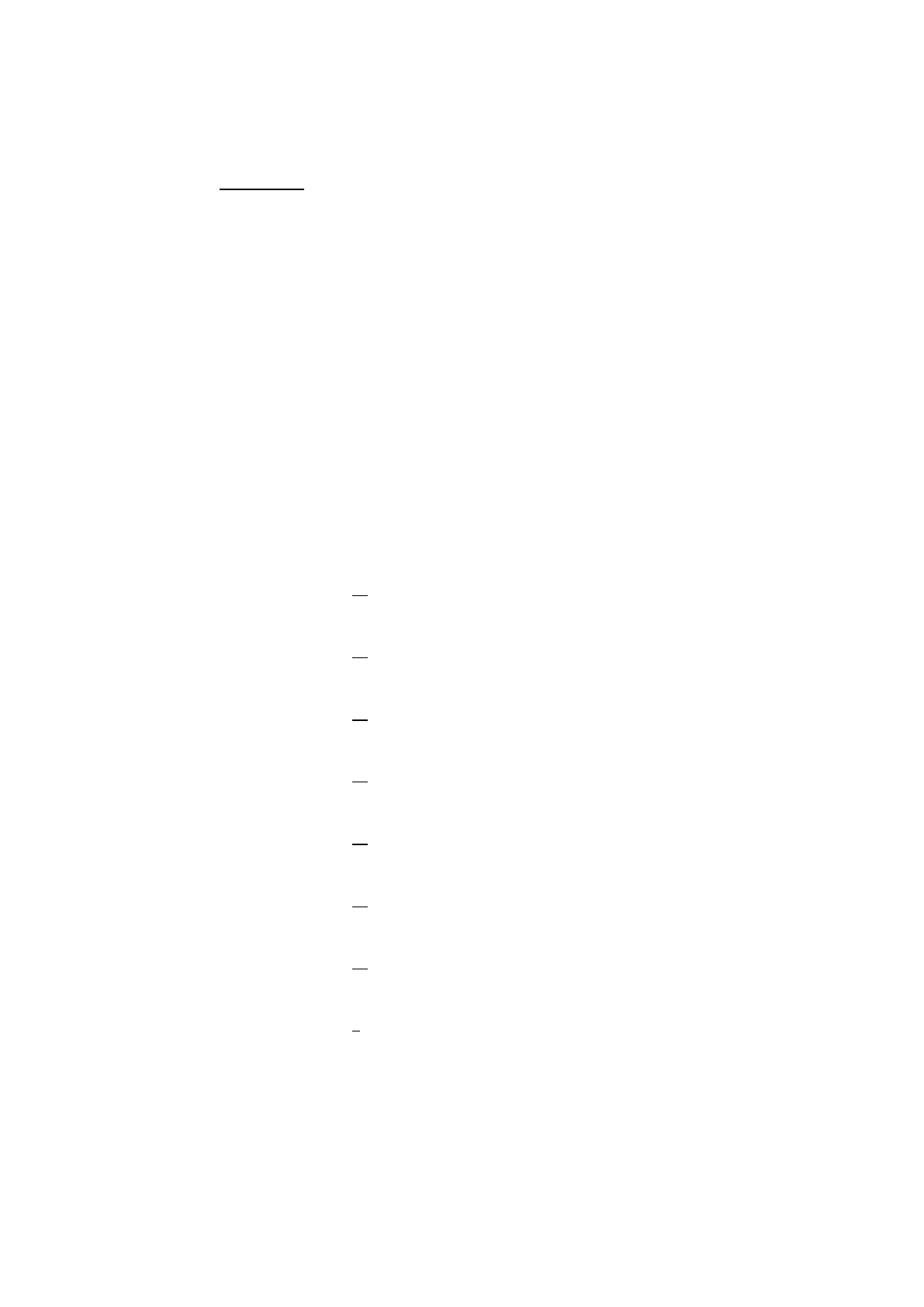ABB i-bus
®
KNX
Parameters
AC/S 1.x.1 | 2CDC508198D0211 Rev. A 233
Initial values
Here the initial room setpoint temperatures are set for the related operating modes that are active in the
application controller after downloading the ASM. The previous values are restored after a device restart.
There are only settings for the operating modes for which the checkbox is selected in the Interfaces
parameter.
The room setpoint temperatures can be set in the range from 0 °C - 50 °C. A validation process checks
whether the following sequence is maintained:
4. Cooling Building Protection
5. Cooling Economy
6. Cooling Standby
7. Cooling Comfort
8. Dead band
9. Heating Comfort
10. Heating Standby
11. Heating Economy
12. Heating Building Protection
Every room setpoint temperature must equal to or greater than the previous. Furthermore, the dead band
set must be respected. Otherwise the incorrect fields are marked with a red frame.
Cooling Building Protection
Cooling Economy
Cooling Standby
Cooling Comfort
Heating Comfort
Heating Standby
Heating Economy
Heating Building Protection
