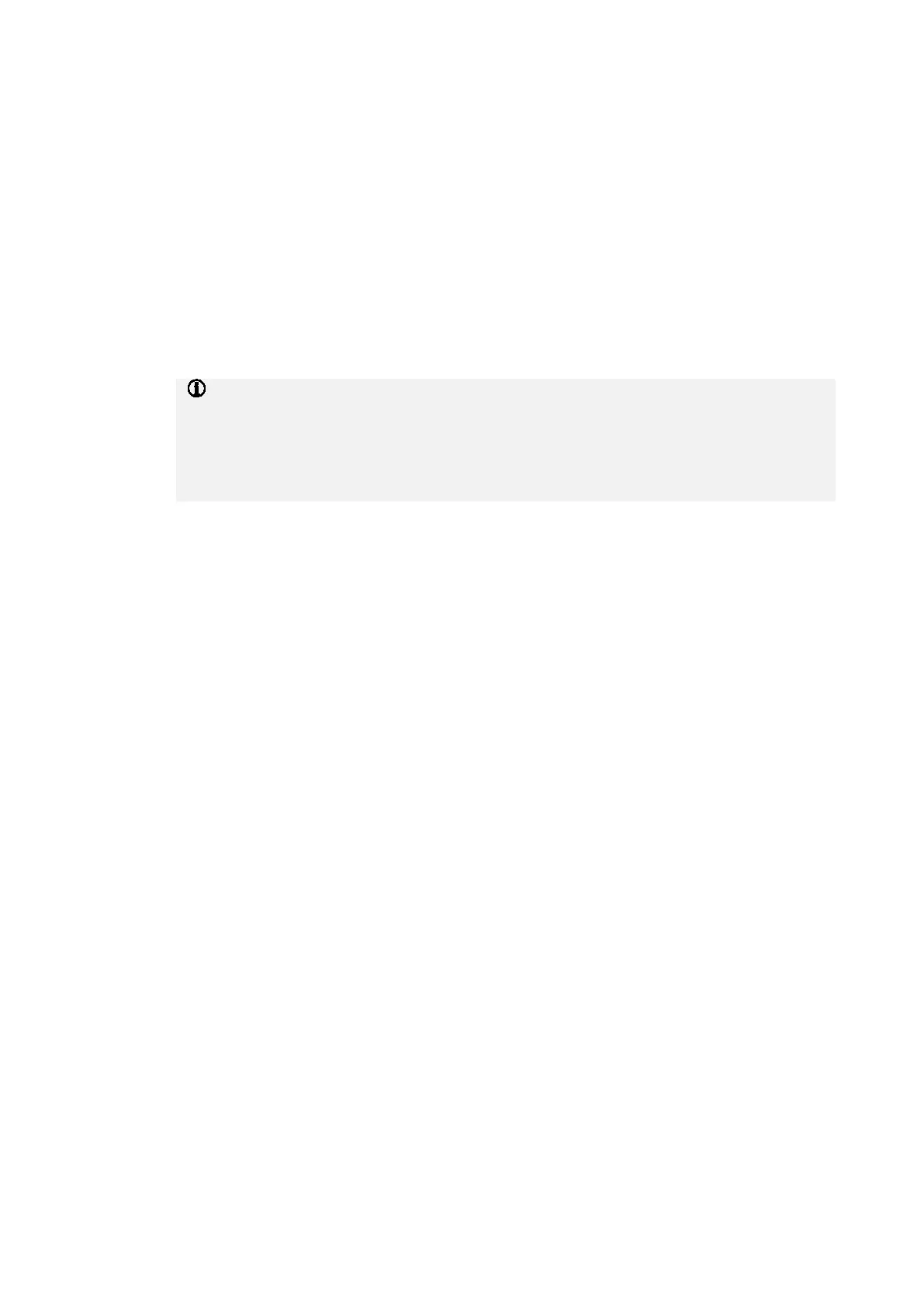ABB i-bus
®
KNX
Function
34 2CDC508198D0211 Rev. A | AC/S 1.x.1
4.6.1.4 ETS reset
Generally an ETS reset is defined as a reset of the device via ETS. To trigger an ETS reset, go to the ETS
Commissioning menu and select Reset device. This stops and restarts the application. The group objects
are then updated, however they are not initially sent on the bus. New values are sent normally again. For
group objects marked with "Read On Init", a Value Read telegram is sent on the bus.
4.6.1.5 Download
Downloading describes loading a modified or updated application onto the device with ETS.
After a download with a change to the parameters, the reaction is the same as after resetting the device
in ETS.
If the application is downloaded again (full download) after it has been unloaded, the reaction is the same
as after an ETS reset.
After the application is unloaded or after an interrupted download, the device restores the old
After an ETS download, the internal states for the unchanged ASMs are restored. If an ASM was removed
from the previous parameterization, its internal value is discarded. If an ASM was added, its internal value
will be set to the default (usually 0).
