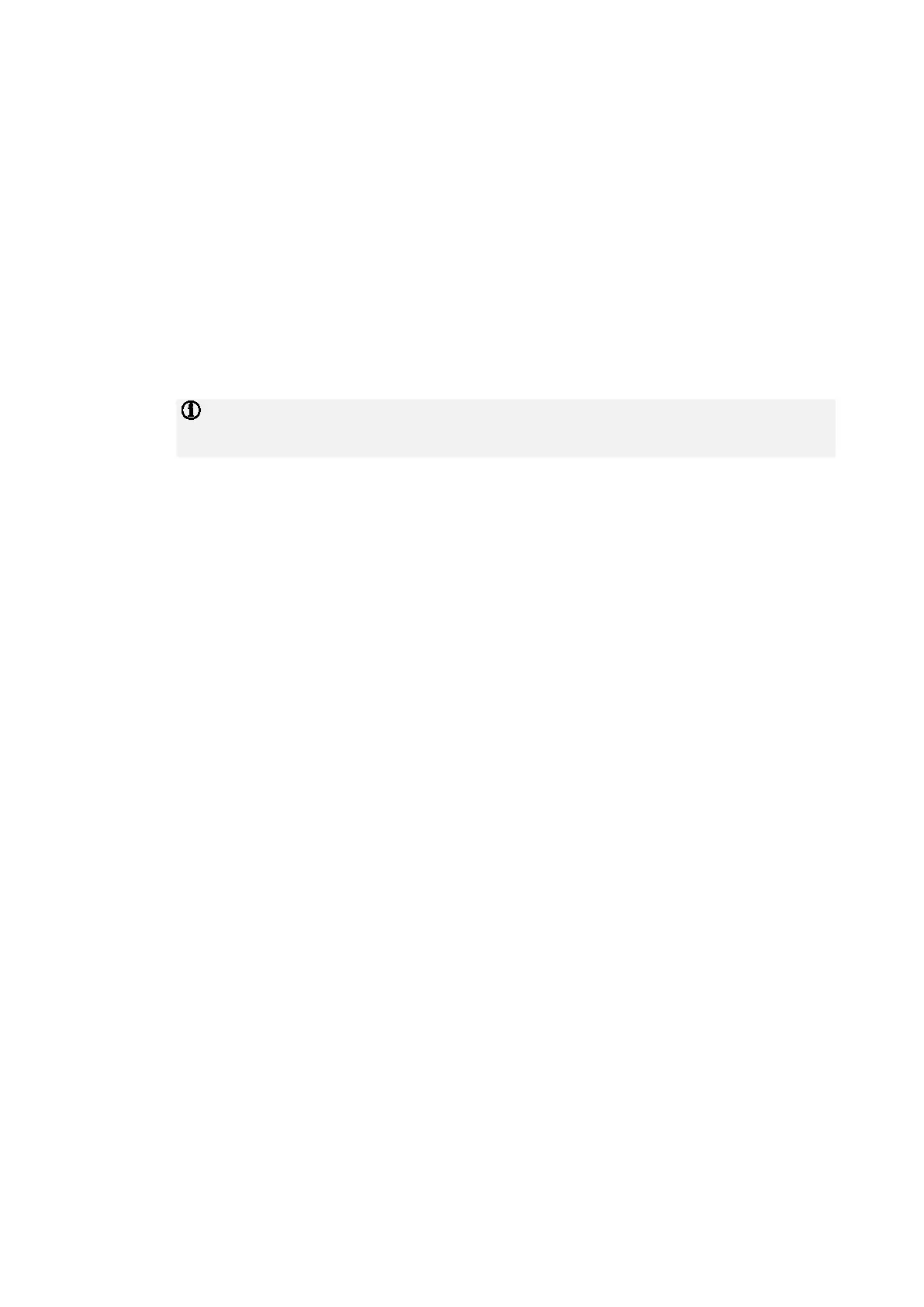ABB i-bus
®
KNX
Commissioning
50 2CDC508198D0211 Rev. A | AC/S 1.x.1
ASM output sockets
The ASM output sockets are displayed in the ASM tiles on the right. The module sends values to
other ASMs via these objects. The outputs can also remain unlinked.
An ASM output socket can be linked to as many ASM input sockets as necessary.
The sockets available depend on the parameterization of the ASM.
Make the link by clicking an output socket with the mouse and dragging to the required input socket with
the left mouse button pressed. A green check mark indicates a possible link with the required input socket.
Make the link by releasing the mouse button.
If sockets are hidden due to modified ASM parameters, their link will be deleted without warning. If
sockets are shown again, the original link is not restored. In this situation, use the Undo function.
