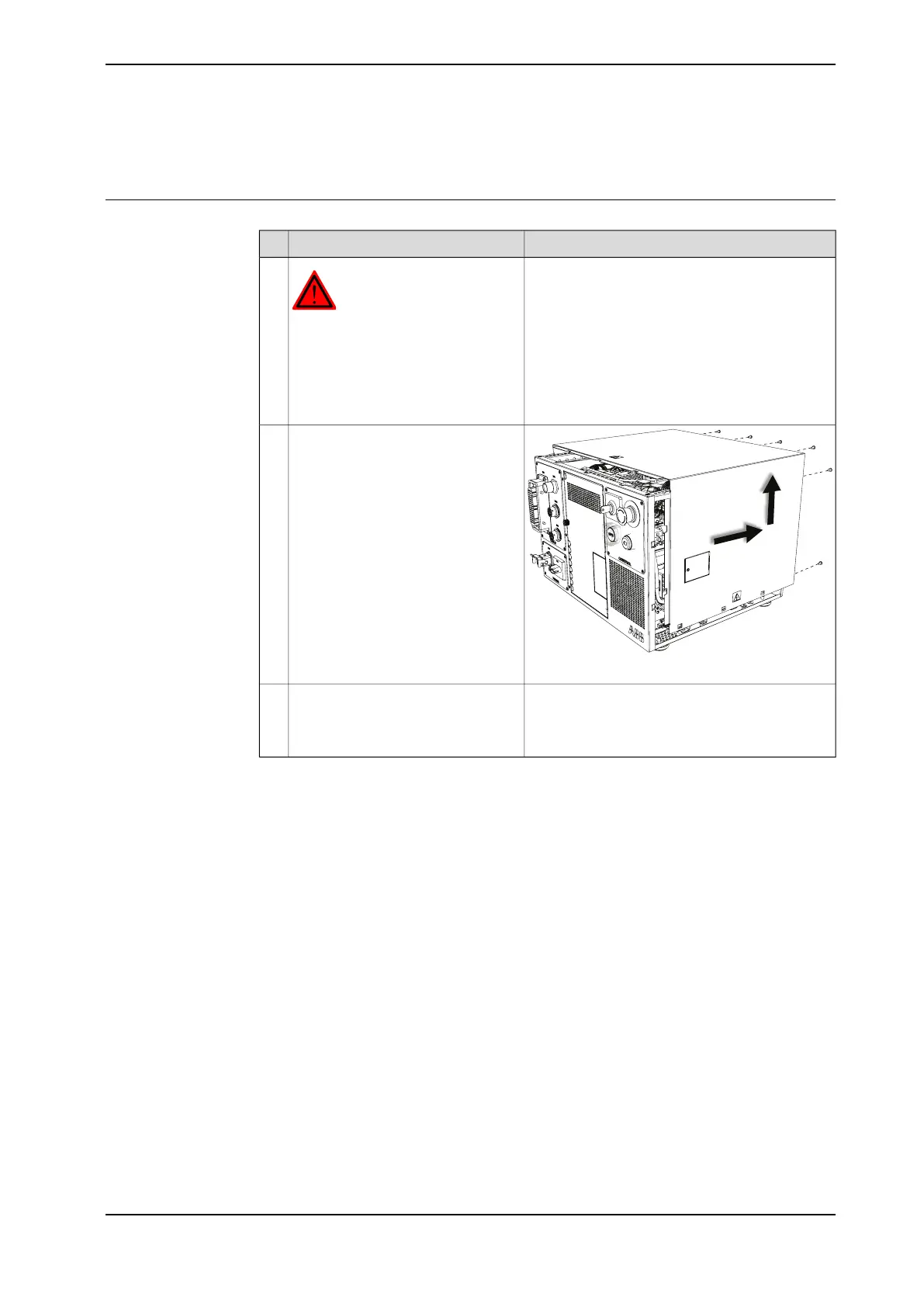2.7 Opening the IRC5 Compact controller
Removing the controller cover
Info/illustrationAction
DANGER
Before commencing any work inside
the cabinet, please observe the
safety information in section
DANGER - Make sure that the main
power has been switched off! on
page 33.
1
xx1400001364
Remove the attachment screws on
the cover.
2
Push the cover towards the back of
controller to release it from the bend
of the front panel, and then pull up-
wards to remove it.
3
Product manual - IRC5 Compact 89
3HAC047138-001 Revision: G
© Copyright 2009-2017 ABB. All rights reserved.
2 Installation and commissioning
2.7 Opening the IRC5 Compact controller