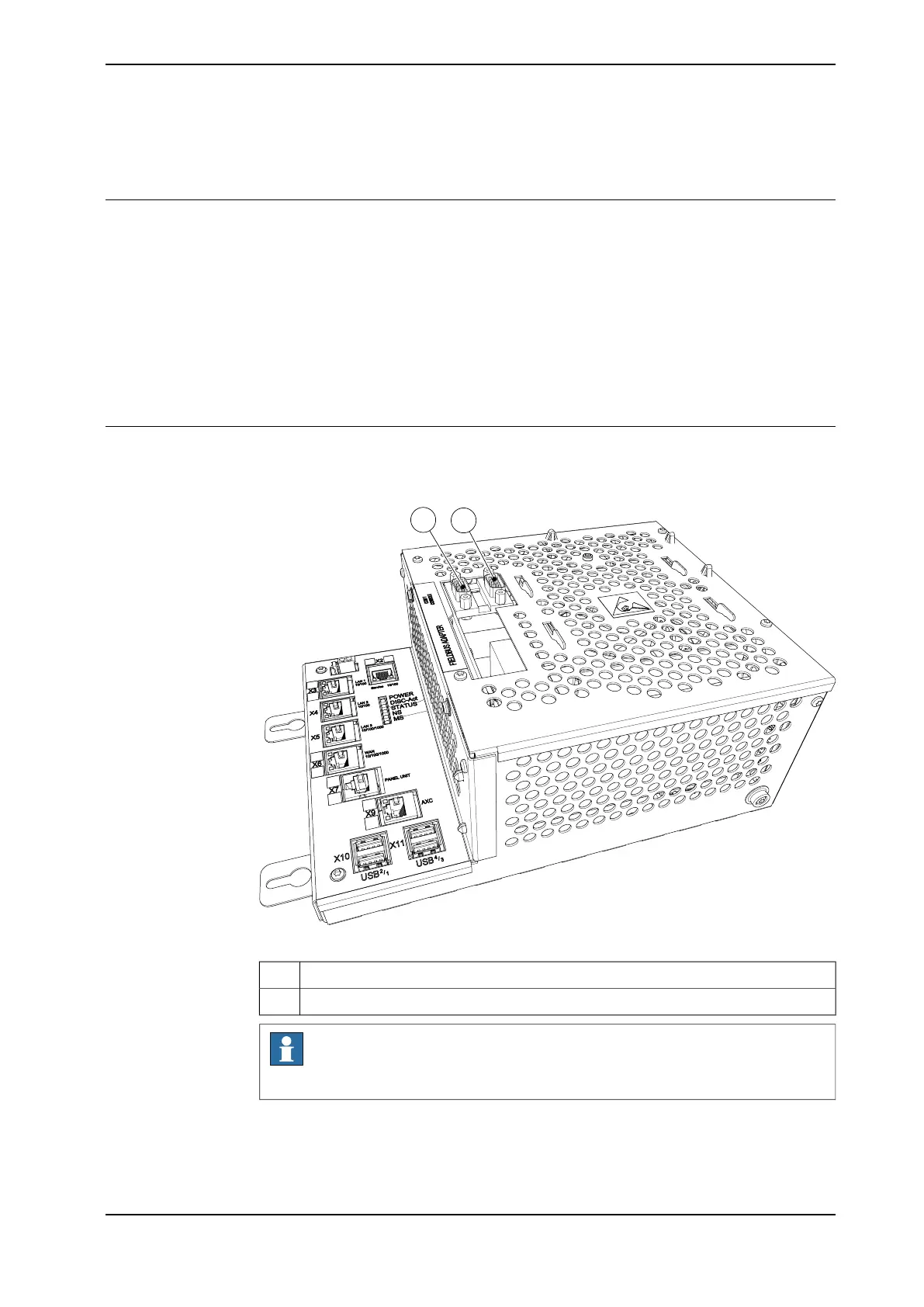2.6.1.4 Connecting a serial channel to the controller
General
The serial channel is an option. To be able to connect a serial channel to the
controller, the main computer needs to be equipped with the expansion board
DSQC1003.
The expansion board has one RS232 serial channel, COM1, which can be used to
communicate with process equipment.
The expansion board also enables the connection of a fieldbus adapter. For more
information on how to connect a fieldbus adapter, see Definition of fieldbuses,
IRC5 on page 94.
Location
The serial channel connector is located on the expansion board in the computer
unit as shown below.
xx1300000610
COM1A
CONSOLEB
Note
The CONSOLE connector is used for debugging purposes only.
Continues on next page
Product manual - IRC5 Compact 61
3HAC047138-001 Revision: G
© Copyright 2009-2017 ABB. All rights reserved.
2 Installation and commissioning
2.6.1.4 Connecting a serial channel to the controller