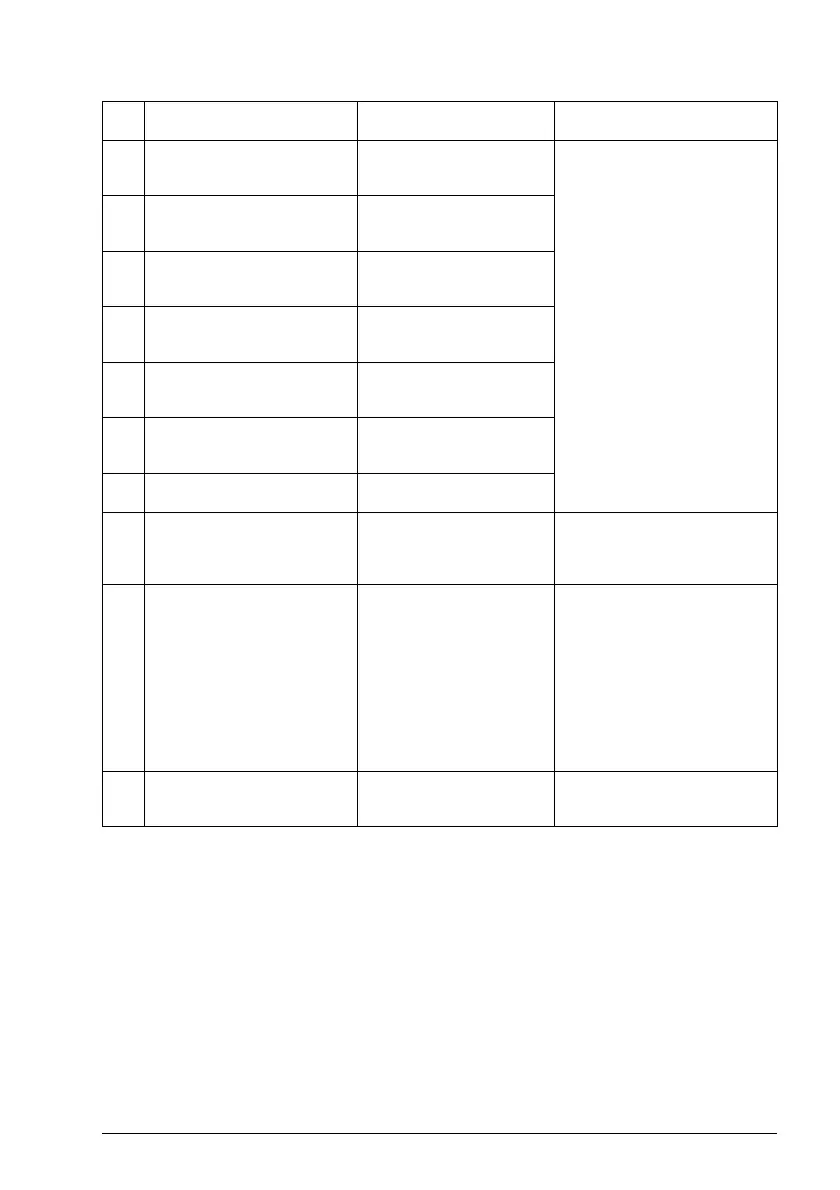Fault tracing 129
Code Error Cause What to do
4048 Voltage constant test failed
(_ecVOLTAGE_CONSTANT_TES
T_FAILED)
Voltage constant measurement
failed
Error codes 4028 to 4054 will occur if
the associated drive parameter,
calculated by one of the autotuning
tests, or set by the user is outside the
allowable range of values. These
errors should not normally occur.
If the problems persist, make sure
that a motor has been selected from
the database in the Drive Setup
Wizard. Alternatively, if a custom
motor has been selected and you are
unsure of motor data, check that the
"Measure motor resistance and
inductance" test has been selected
and run using the Autotune tool. If the
problem persists you will need to
manually tune the control loops in the
drive.
4049 Can't set offset angle
(_ecCANNOT_SET_ANGLE_OFF
SET)
Can't set motor feedback offset
angle (Possible encoder fault or
wrong config)
4050 Can't set observer gain K1
(_ecCANNOT_SET_OBSERVER_
GAIN_K1
Can't set observer gain K1.
4051 Can't set observer gain K2
(_ecCANNOT_SET_OBSERVER_
GAIN_K2)
Can't set observer gain K2.
4052 Can't set observer gain KJ
(_ecCANNOT_SET_OBSERVER_
GAIN_KJ)
Can't set observer gain KJ.
4053 Can't enable integral position
control
(_ecCANNOT_SET_KINT_MODE)
Can't enable integral position
control.
4054 Can't set integral term limit
(_ecCANNOT_SET_KINT_LIMIT)
Can't set integral term limit.
4055 Invalid autotuning operation
number
(_ecINVALID_OPERATION)
This will only occur if Mint
WorkBench attempts to run an
autotuning operation not
supported by the firmware.
Check Drive parameters and Re run
Autotuning tests
4060 Cannot enable drive
(_ecCANNOT_ENABLE_DRIVE)
A drive cannot be enabled
unless;
the hardware enable is
configured but not active or the
AC supply (or shared DC bus
supply) is present.
Go to Mint Workbench Parameter
view and Check; Enabling >
DriveEnableInput setting is correct - if
so ensure that the input is active
before running autotune.
To check drives connected voltage
Go to Mint Workbench Parameter
view and Check;
Drive > DriveBusVolts is at the
correct level (325VDC for 230VAC
supply)
4061 Drive communications error
(_ecDRIVE_COMMS_ERROR)
Communication between the
host PC and the controller has
failed.
Check the serial or USB cable.