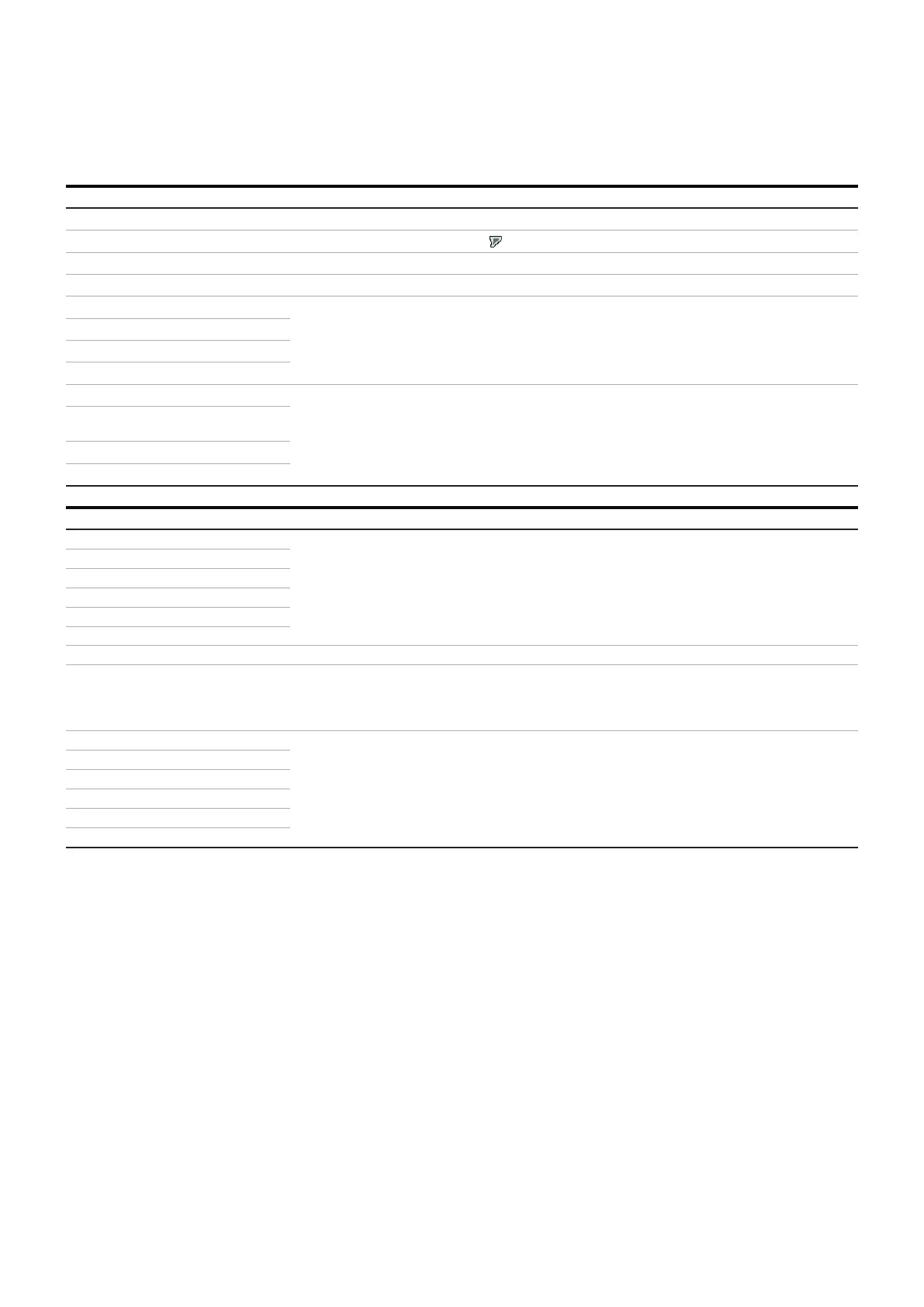100
FEM630 | ELECTROMAGNETIC FLOWMETER | OI/FEM630-EN REV. A
Menu / parameter Description
Diagnostics / ...Diagnosis Control / ...Noise Check
Start Noise Check
Start the ‘Noise Check’ function, using .
Result Noise Check The LCD display displays the results of the Noise Check.
Power Spectrum Current power spectrum.
Display the four highest amplitudes in the power spectrum.
Display the four highest amplitudes in the frequency corresponding to the power spectrum.
Diagnostics / ...Diagnosis Control / ...Fingerprints
Tx Factory CMR
The ‘fingerprint database’ allows for a comparison of the values at the time of factory calibration with the
currently recorded values. Errors in the integrity of the device can already be detected early on. Corrective
measures can be taken.
Here: Display of the determined values at the time of the factory calibration.
Se Factory Coil Ind.
Start. FP verification Create a fingerprint and perform verification.
Result FP verification
Display of the verification result. Based on the result, one of the following messages will be issued.
Tx Customer CMR
The manual fingerprint is created on-site prior to verification of the transmitter.
Here: Display of the determined values.
Se Customer Coil Ind
8 ...Operation
...Parameter descriptions
