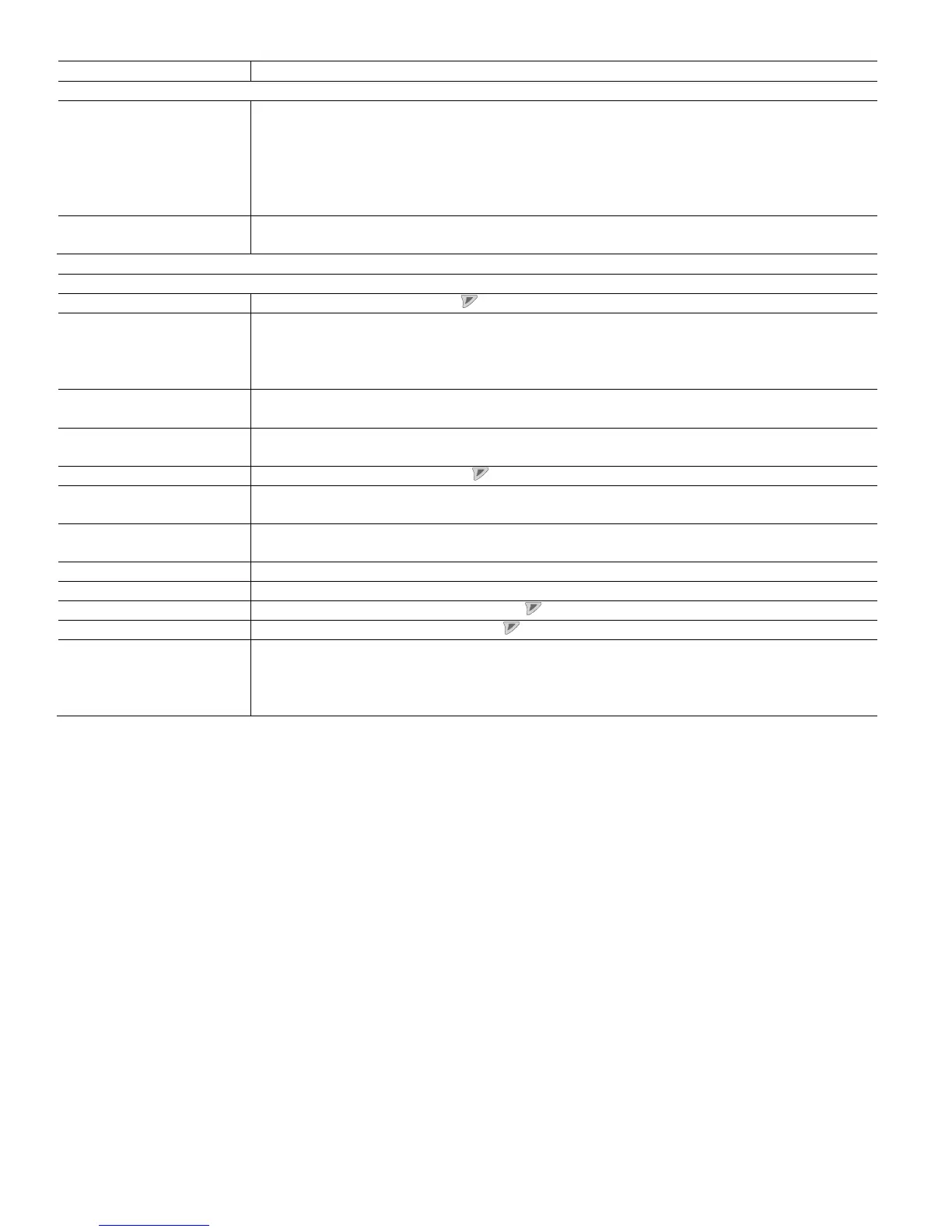54 OI/FEP610/FEH610-EN Rev. B | ProcessMaster FEP610, HygienicMaster FEH610
Menu / parameter Description
Device Setup / ...Sensor / ...Operating Mode
Flow Direction
Sets the measuring direction for the sensor.
As delivered, the device measures and counts in both flow directions.
— Forward & Reverse: The device measures in both flow directions.
— Forward only: The device measures only in the forward flow direction.
— Reverse only: The device measures only in the reverse flow direction.
Default setting: Forward & Reverse
Flow Indication Inverts the flow direction displayed.
Default setting: Normal
Device Setup / ...Transmitter
...Units Selection of submenu "...Units" using .
Damping Select the damping.
The value (0.02 ... 60 s) set here relates to 1 Τ (Tau). The value refers to the response time for a step flowrate
change. It affects the instantaneous value in the display and at the current output.
Default setting: 1 second
Damping On/Off Switches the damping on or off.
Density Fixed Value If the flow is measured and indicated in mass flow units, a fixed density must be taken into account for the
calculations. To convert the flow rate to mass flow units, a density value from 0.01 ... 5.0 g/cm
3
can be entered.
...Cut Off Selection of submenu "...Cut Off" using .
TX Location TAG Entry of the measuring point tag for the transmitter.
Alphanumeric, max. 20 characters
TX TAG Entry of the TAG number for the transmitter.
Alphanumeric, max. 20 characters
Device Reset For service purposes only. Restarts the device without the need for cycling the power.
Restore Factory Def. All user-accessible parameters will be reset to the factory default settings.
...Feature Settings Selection of submenu "...Feature Settings" using .
...System Zero Selection of submenu "...System Zero" using .
Noise Reduction Enables noise reduction filtering technology.
Filter: Off, Filter 15, 30, 60 (15:less filtering, 60: strong filtering)
Filter setting effects 20 mA signal (damping)
Default setting: Off