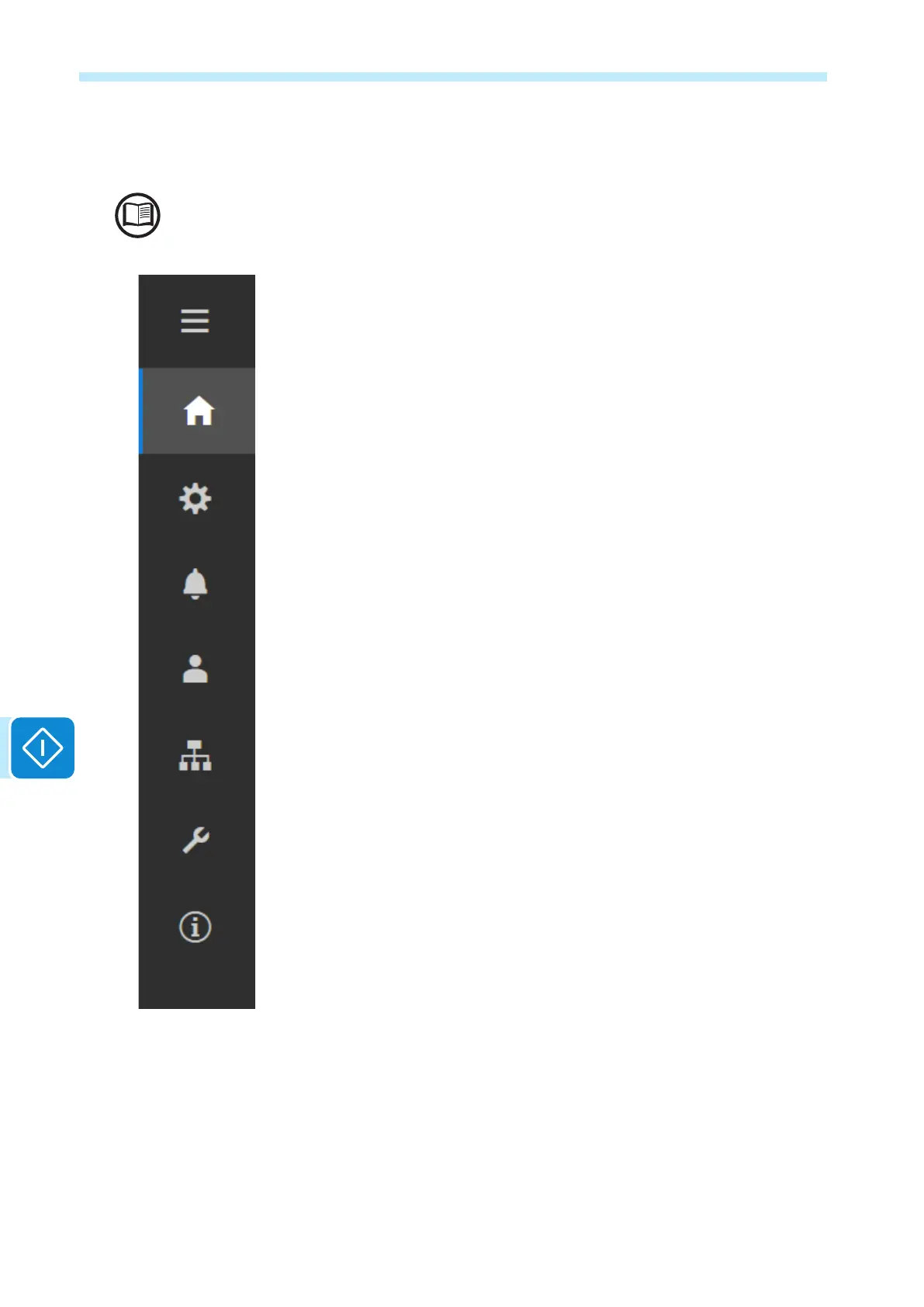- 118 -
000843BG
7 - Operation
Web User Interface menu structure
The following screenshots are related from a laptop visualization, may differ from smartphone
or tablet visualization.
The Web User Interface is divided in six main sections, available on the
left sidebar:
MAIN: Main section of Web User Interface dedicated to viewing the sum-
mary informations related the status and the production informations of
the inverter and photovoltaic plant.
SETUP: Section dedicated to AC and DC line parameters congurations.
EVENTS: Section dedicated to viewing Alarms and Warnings event log.
USER: Section dedicated to User management.
NETWORK: Section dedicated to inverter communication settings and
congurations.
TOOLS: Section dedicated to main service tools congurations.
INFORMATION: Section dedicated for general informations about the
embedded Web User Interface.