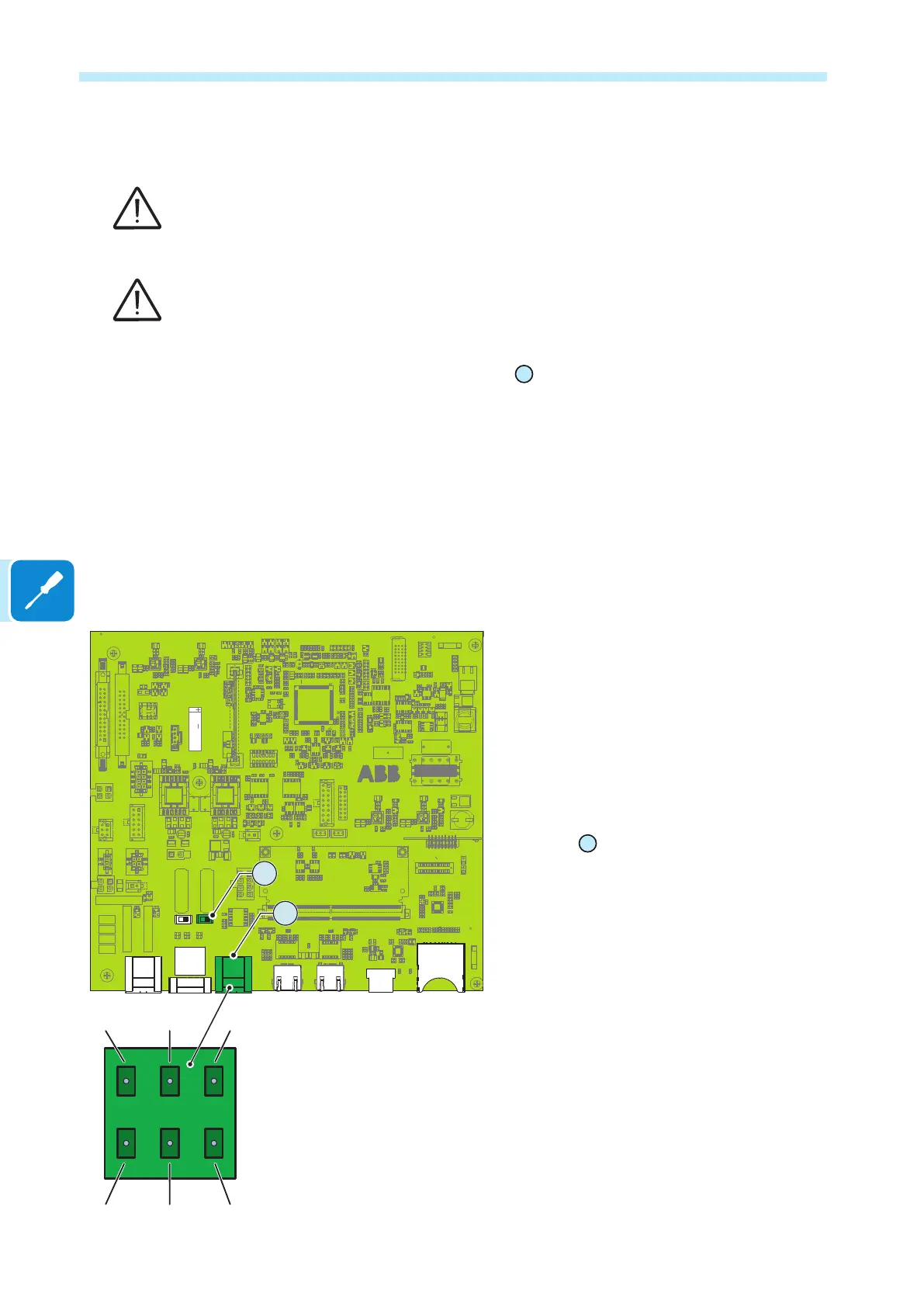- 90 -
000839BG
5 - Installation
Serial communication connection (RS485 - Slave mode)
Be advise that automatic settings of network parameters at the turning on, embedded
logging capability, automatic logger free transferring of data to Aurora Vision Cloud
and remote rmware update are provided over TCP/IP (Ethernet and/or Wi-) bus only.
The use of the inverters over the RS485 line is recommended in case of monitoring and
controlling by using third party RS485 control systems.
By default the RS485 port
38
is set as Slave mode. In case the port was
set as “Master mode” it must congured throught the integrated Web User
Interface (refer to chapter “Web User Interface”) to use the RS485 as a
serial communication lines.
RS485 line supports Modbus/RTU SUNSPEC compliant Modbus protocol.
• Connection of the R485 communication line
conductors is made using the terminal block
connectors
38
(485+, 485- and RTN).
J2 X1
X2
S5S4
J7
J1
J5 J6
1
2
1
8
7
432
ZGN.V2Q15.2
485+ RTN485-
35
38