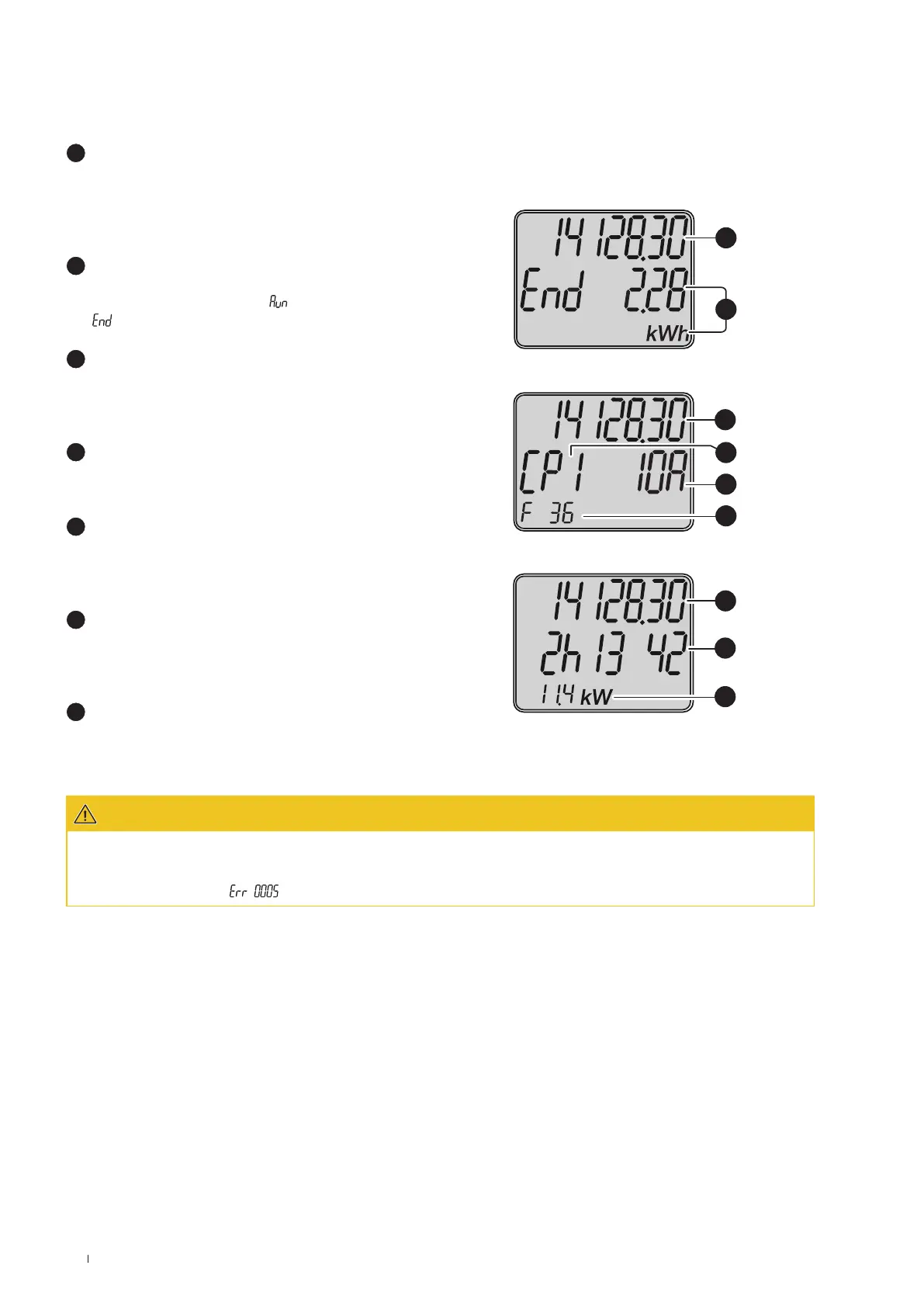14 Introduction to the Wallbox eM4Single
Information displayed in the energy meter
The charge point of the Wallbox eM4Single has an energy meter that shows various information about the charging operation via three
display lines. In contrast to the top line, the values displayed in lines 2 and 3 are switched cyclically:
Total electric energy consumed
The top line always shows the total electric power consumed
in kWh, and therefore the sum of all the electrical charge
obtained via this particular charge point. This line is not
switched.
Current or last electric energy consumed
In this state, the second line shows the electric energy in
kWh during the active (display:
) or completed (display:
) charging process.
Charge point allocation
After switching, the second line on the left-hand side shows
the identification that was assigned to the charge point
during installation.
Maximum charging current
In this state, the second line on the right-hand side shows the
value for the maximum available charging current.
Malfunction display
In this state, the third line shows the code for identifying a
malfunction (error, note, warning) (see also “Actions in case
of internal errors, notes and warnings” onpage55).
Duration of the charging operation
After switching, the second line in this state shows the
duration of the active charging operation in hours, minutes
and seconds.
Current electric power consumption
In this state, the third line shows the active power that the
vehicle is currently drawing: With no vehicle connected, this
value is0.0kW.
A
B
A
C
E
D
A
F
G
ATTENTION
Display of internal energy meter errors
If an internal error occurs in the energy meter, the information in the second and third line of the display is replaced by a specific
meter error code (example:
). In this case, contact ABL Customer Service (see “Contact” onpage2).
A
B
C
D
E
F
G