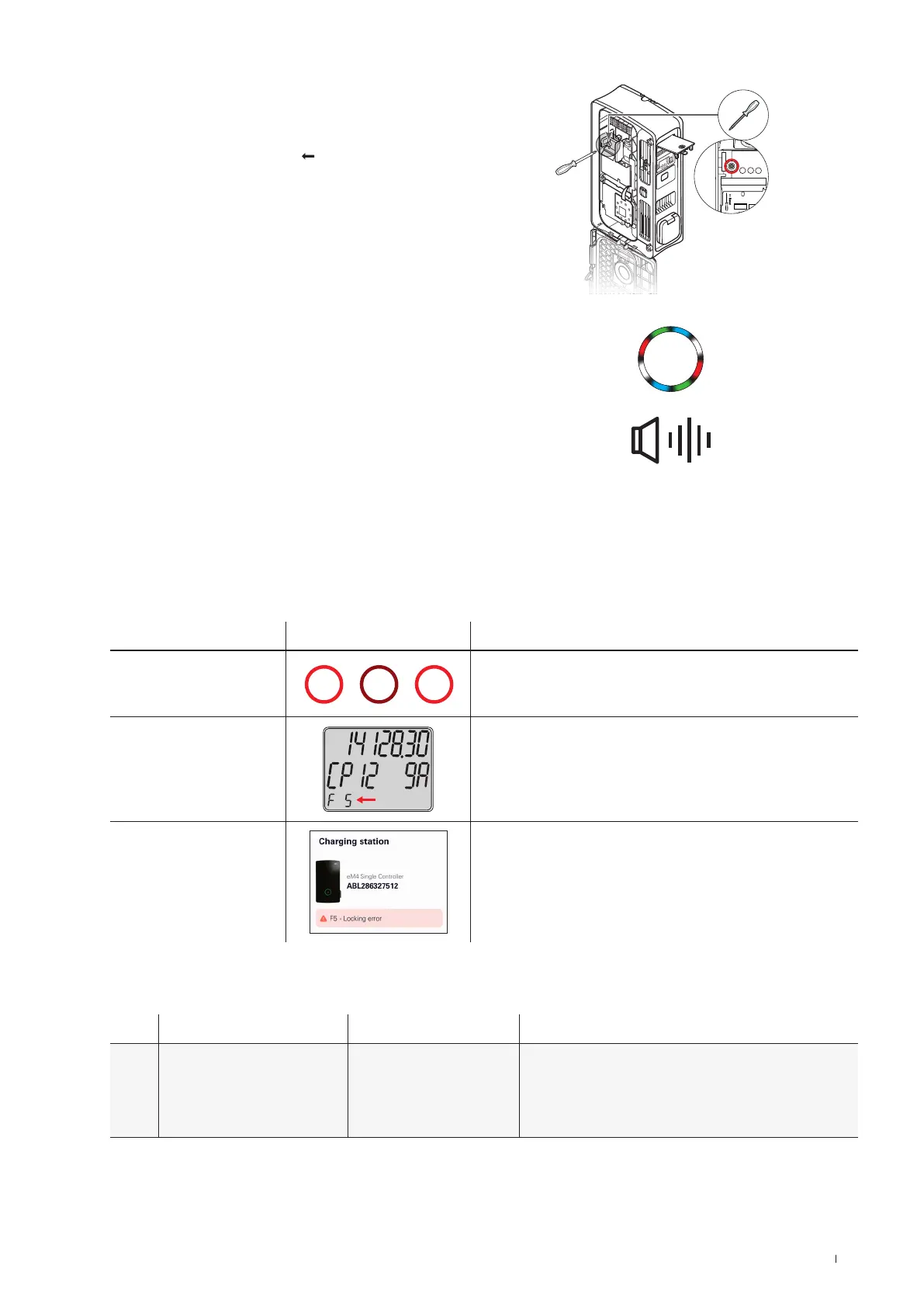55Actions in case of internal errors, notes and warnings
3 Locate the reset pushbutton, which is set back on the main
module of the wallbox.
x The access is marked on the communication module with
a screwdriver and the word Reset.
4 Insert an insulated screwdriver and press the reset pushbut-
ton for the desired duration.
x < 3 seconds: Simple reset (no parameter change)
x < 10 seconds: Restore to factory settings
5 The wallbox restarts after a short moment and changes to the
corresponding operating mode after the boot phase:
x < 3 seconds: Ready for charging
x < 10 seconds: Ready for reconfiguration
Actions in case of internal errors, notes and warnings
Malfunctions may occur during configuration and operation of the Wallbox eM4Single. While certain malfunctions have no eect on
the charging operation and are only displayed in the form of notes and warnings, other errors can lead to a reduction in the charging
current or prevent the charging operation.
For the Wallbox eM4Single, malfunctions are documented as follows:
Description Example Description
Wallbox HMI
In the event of an error that reduces the charging current or stops
charging operation, the charge point status indicator will pulsate
red.
Wallbox energy meter
In the event of a malfunction (error, note and warning), the iden-
tification code is displayed in the third line of the energy meter
window.
ABL Configuration App
Every malfunction (error, note and warning) is documented in detail
in the app. If required, you can download a diagnostic report to the
mobile device.
Below you will find a list and brief description of the errors, notes and warnings, their eect on the charging operation and measures
for troubleshooting:
Code Error description Eect Action
F1 Contactor/relay does not open Charging not possible
x Check internal RCCB for the charge point and switch on
again
x Perform restart by pressing reset push button
(< 3seconds)
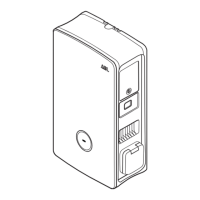