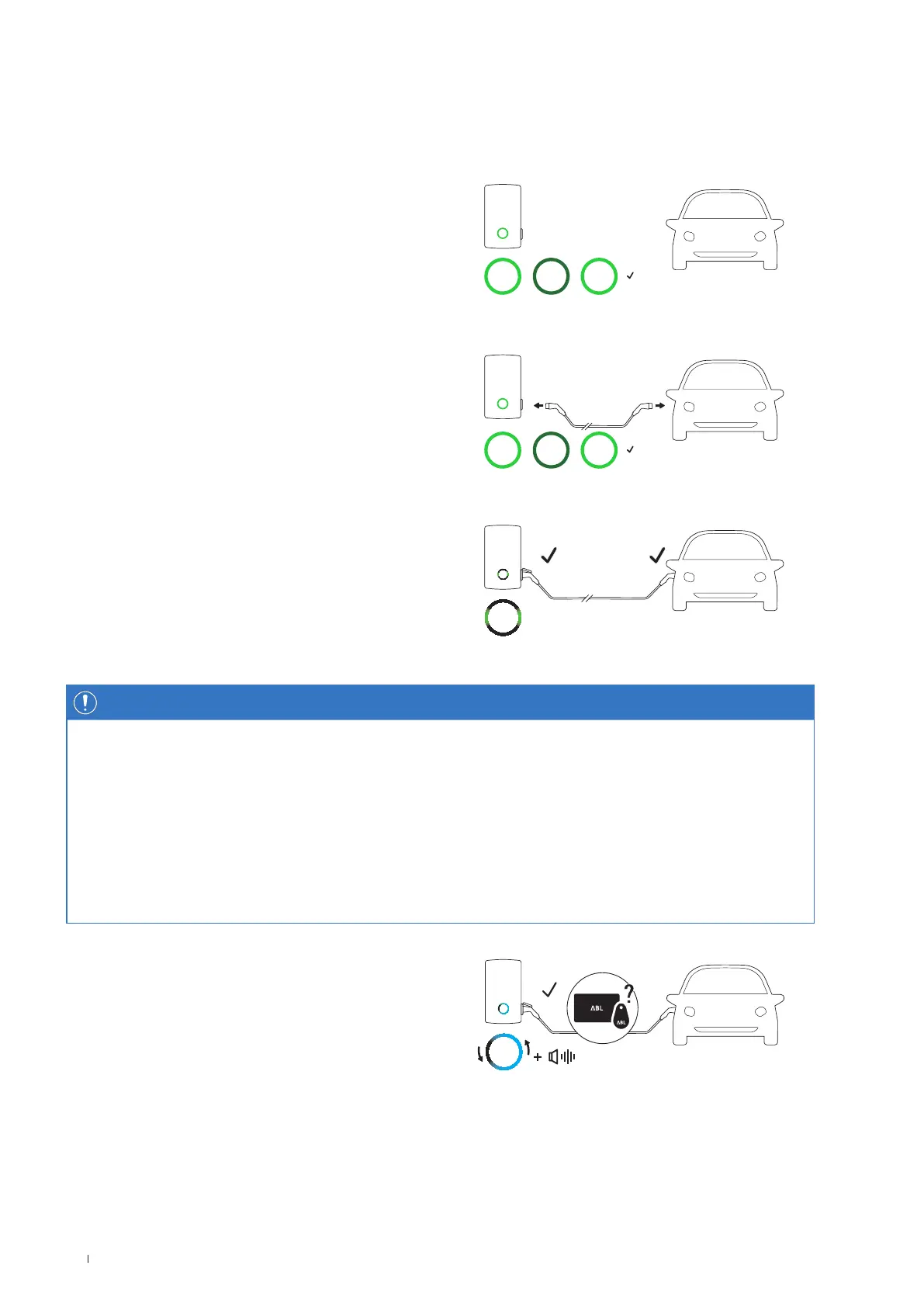42 Description of the charging process
Description of the charging process
After setting up via the ABL Configuration App, the setup is complete and the Wallbox eM4Single is ready for charging. We recom-
mend carrying out an initial charging process with a vehicle during start-up to ensure the functionality of the wallbox.
Proceed as follows:
1 Park the vehicle so that its charging inlet can be easily
reached with the charging cable's charging connector.
x When the charge point of the wallbox is ready for charg-
ing, the status indicator pulsates green (display: 1cycle).
2 Prepare the charging cable of the wallbox and the vehicle's
charging inlet.
J Open the charging inlet at the vehicle and plug in the
charging connector.
J Open the charging socket lid on the wallbox and plug in
the charging connector.
3 Check the status indicator of the wallbox.
x When the vehicle is connected and recognised, the status
indicator lights up static green.
NOTE
Authentication of the Wallbox eM4Single
Depending on the model version, the Wallbox eM4Single can be configured dierently during installation.
x Controller: A Controller can be operated as a stand-alone wallbox or with a backend.
x Controller with Extender: A Controller can be operated with one or more Extender wallboxes as a charging group in a back-
end or without a backend.
x Stand-alone Extender: An Extender configured for stand-alone operation is operated without a backend.
If it is necessary to authenticate the charging operation via an RFID card, carry out the following steps 4 to 6. If authentication is
not required, go to step 7.
4 Check the status indicator of the wallbox.
x If the charging operation has to be enabled using an
RFID card, a blue chase light is shown dynamically on
the status indicator.